To view the PCB or part in 3D:
Click on the  button in the Panels→Window button group or the PCB→Panels button group.
button in the Panels→Window button group or the PCB→Panels button group.
Alternately right-click in the PCB view and click on the View in 3D menu item.
This will display a 3D view of the PCB.
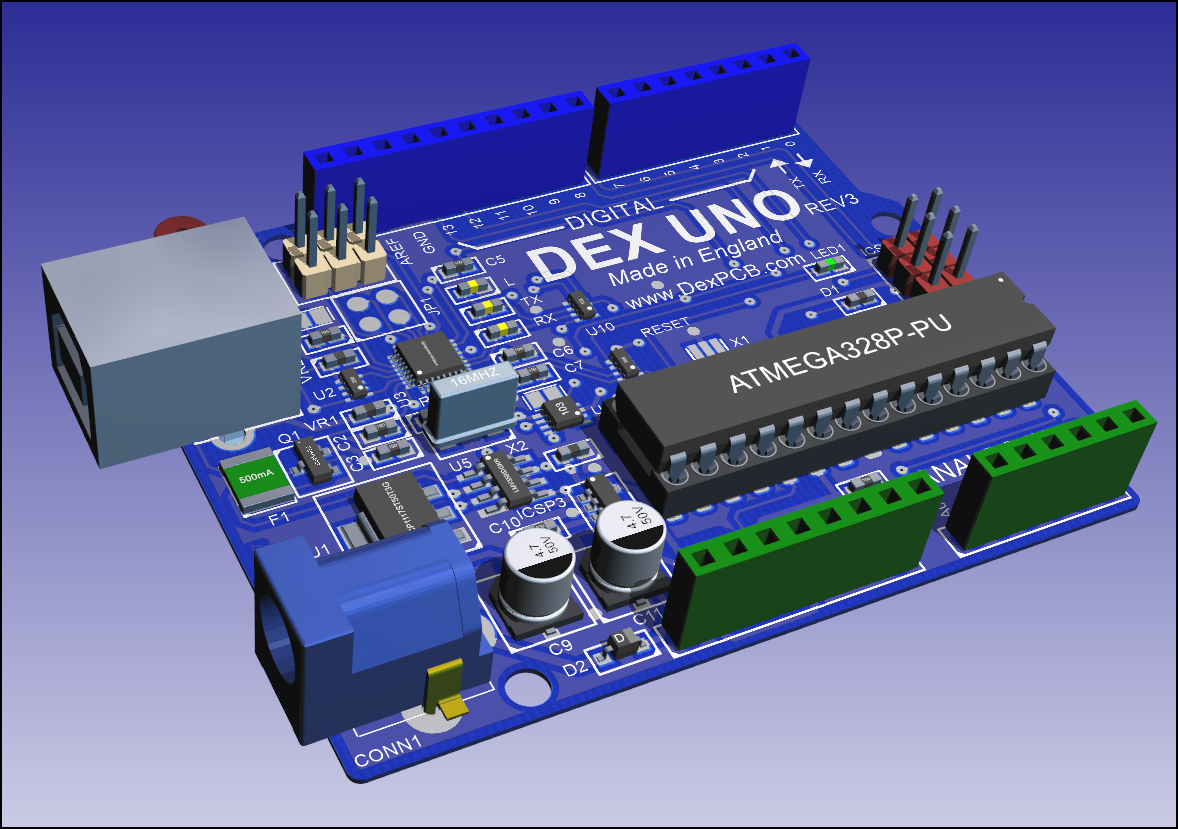
Typical 3D view of a PCB
The 3D view includes:
•Real-time shadows
•Reflective surfaces
•Texture maps and images
•Surface bump textures
•Automatic solder added
•3D copper tracks
•Parametrically generated 3D parts
•Exploded PCB view
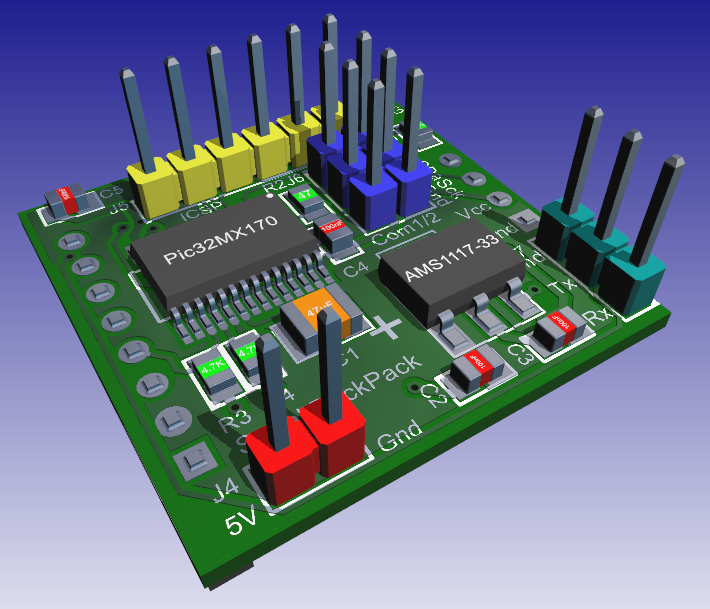
3D view of a PCB
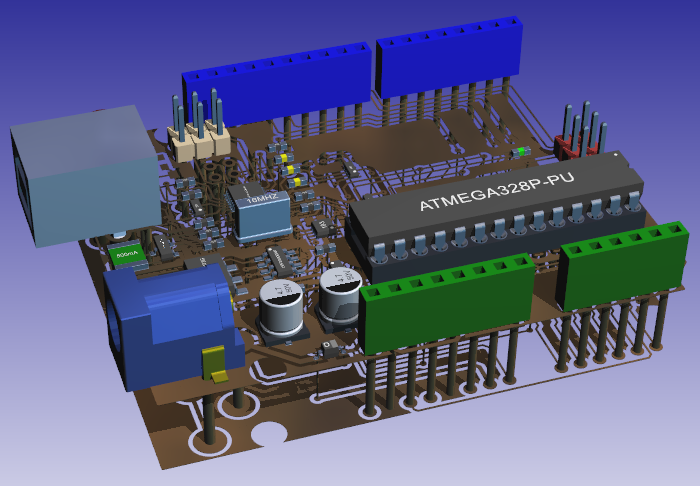
3D Exploded View
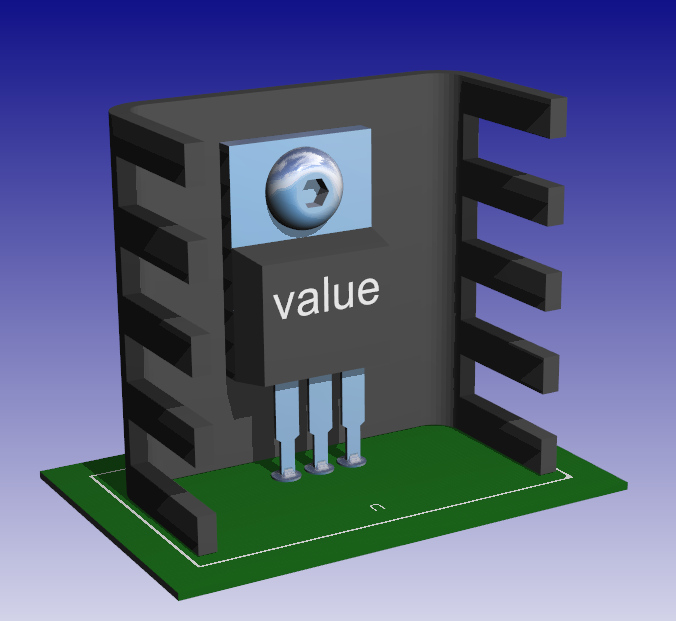
3D view of a part