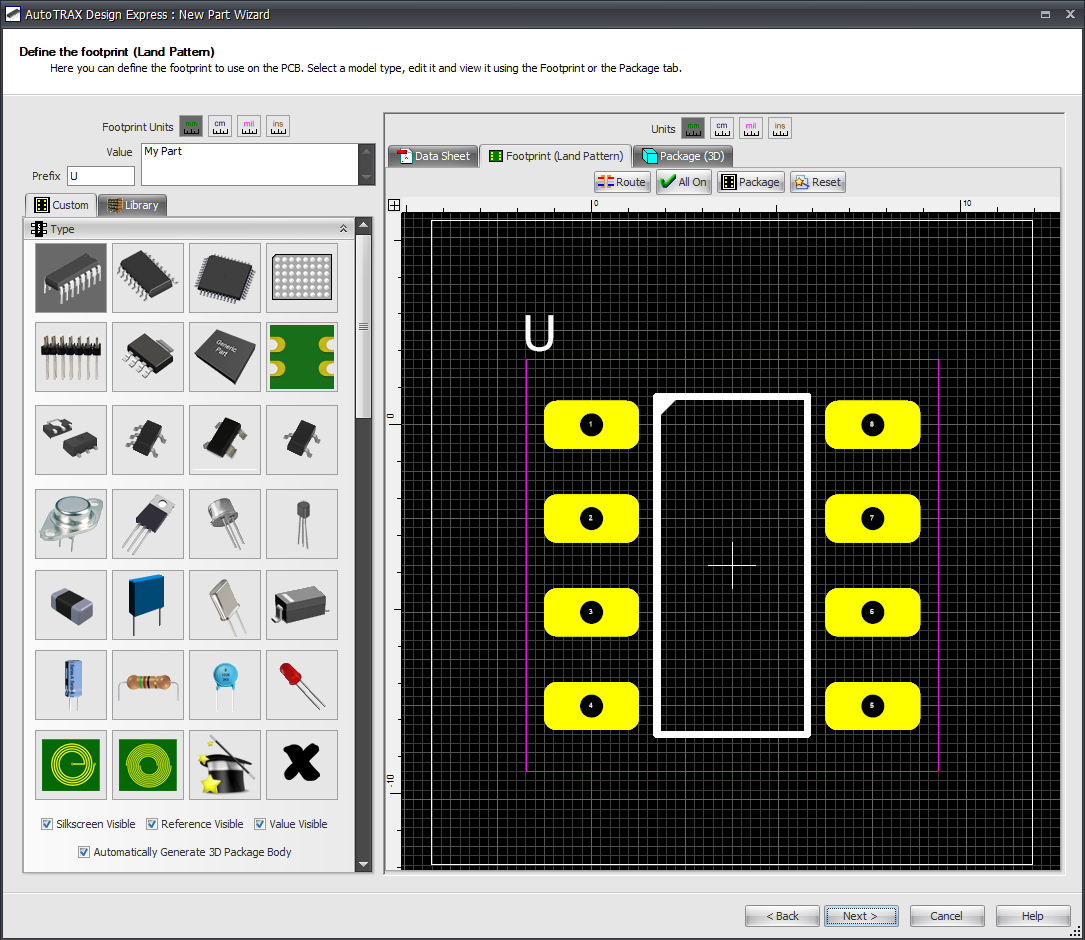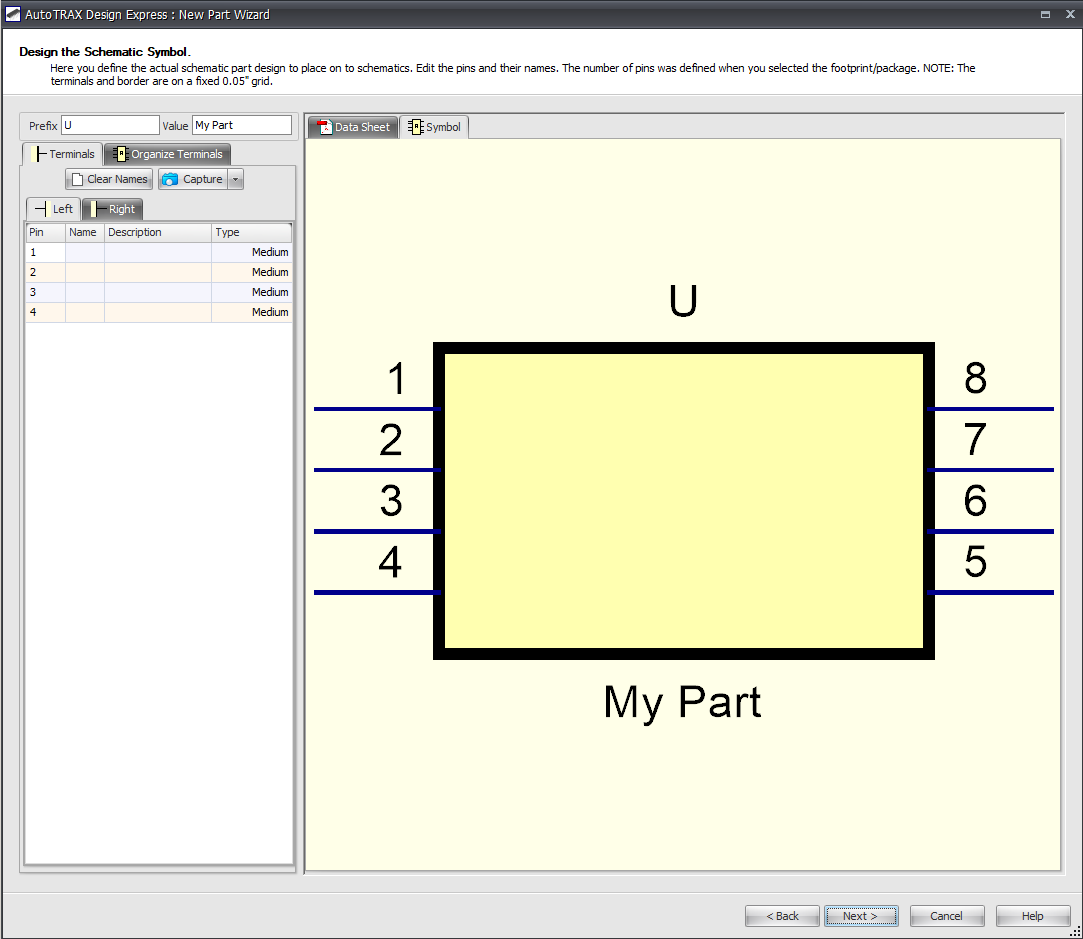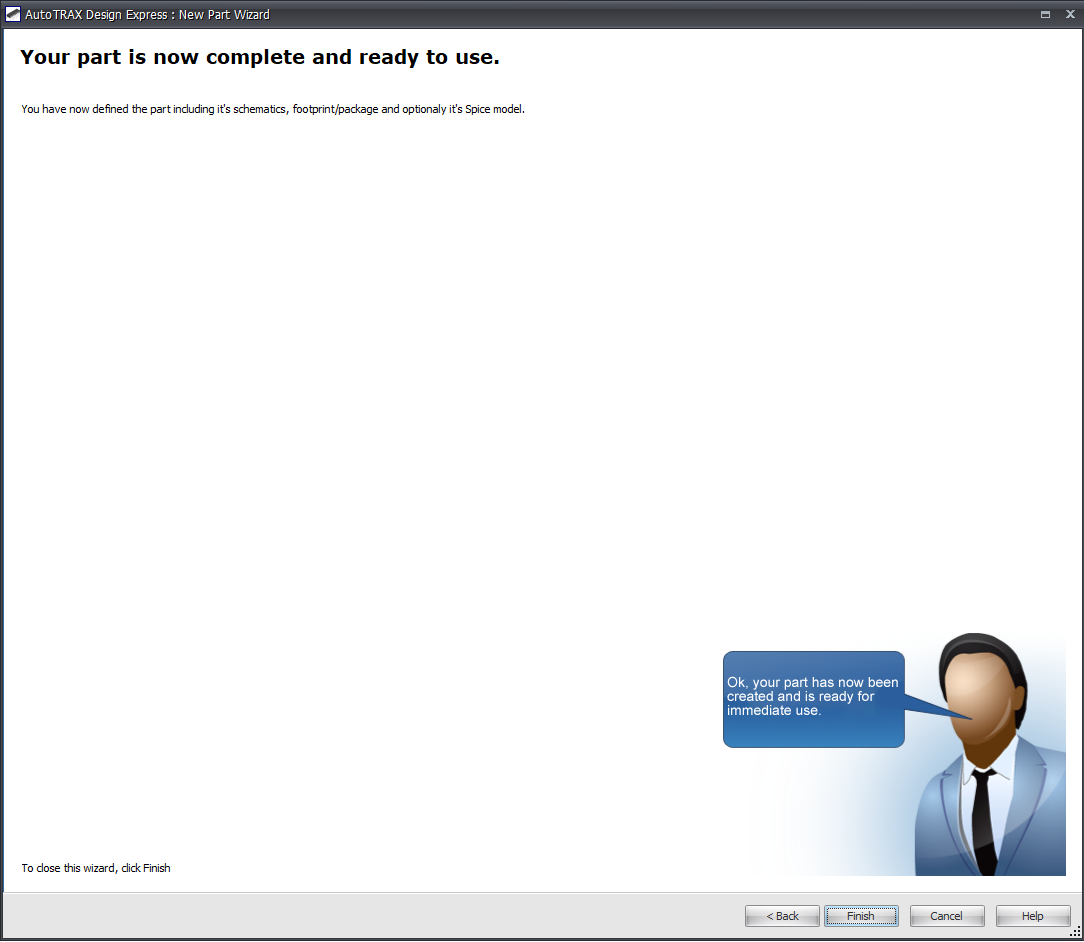A quick way to add a part is to use the Parts Wizard.
To start the parts Wizard click on the Home->New->  in the ribbon menu. This will display the part Wizard dialogue box shown below.
in the ribbon menu. This will display the part Wizard dialogue box shown below.
The part Wizard consists of several pages that help you define your new part. It starts with the welcome page shown below
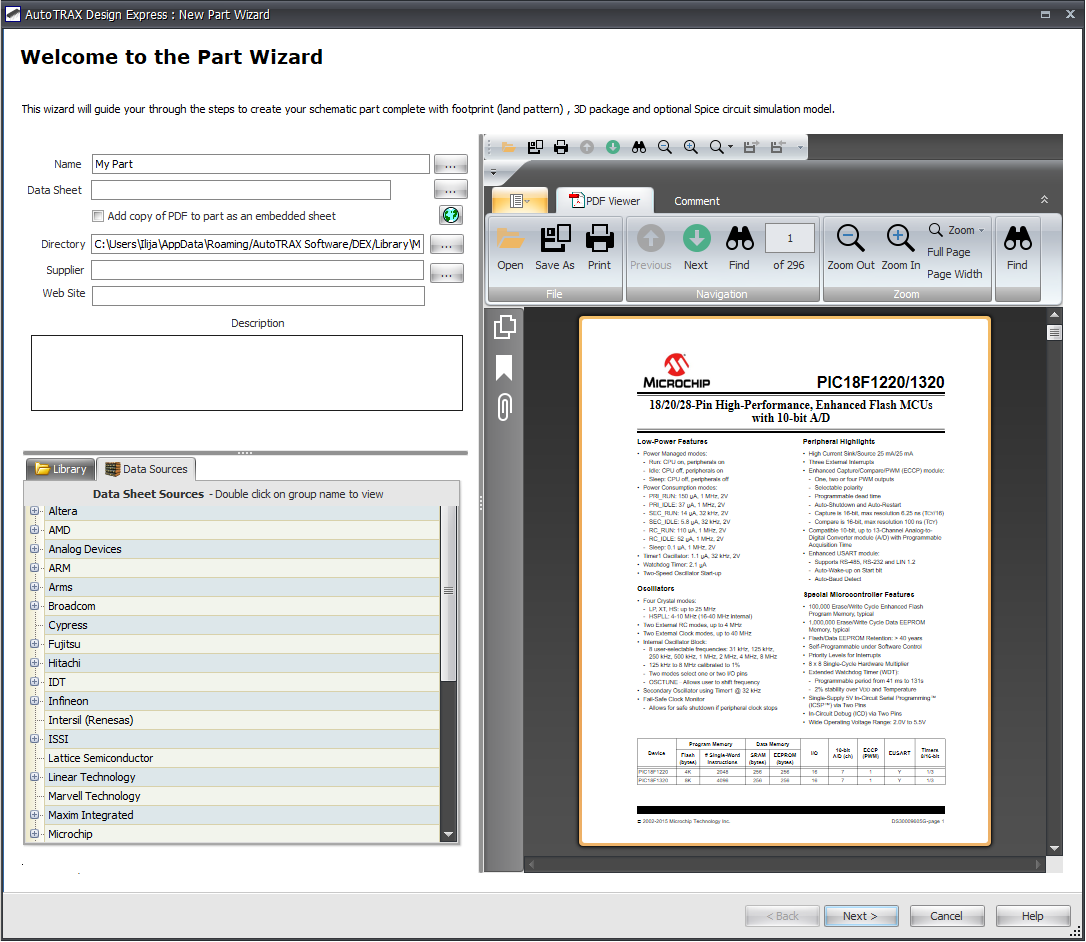
After completing the details required in the welcome page you will be presented with the second page shown below: