Every change (except viewpoint changes) you to make to your design or part is reversible.
To undo a change click the Edit→Undo/Redo→ button.
button.
To reverse an undo and restore a change, click the Edit→Undo/Redo→ button.
button.
Each change you make to a design or part is named with a name that reflects the action taken. You can view all changes made in the current session by clicking on the  button the lower left of the Edit→Edit ribbon button group. The Undo/Redo pop-up will be displayed as shown below. Click on any of the named states to revert the current design to that state. Clicking the
button the lower left of the Edit→Edit ribbon button group. The Undo/Redo pop-up will be displayed as shown below. Click on any of the named states to revert the current design to that state. Clicking the  button displays this help topic.
button displays this help topic.
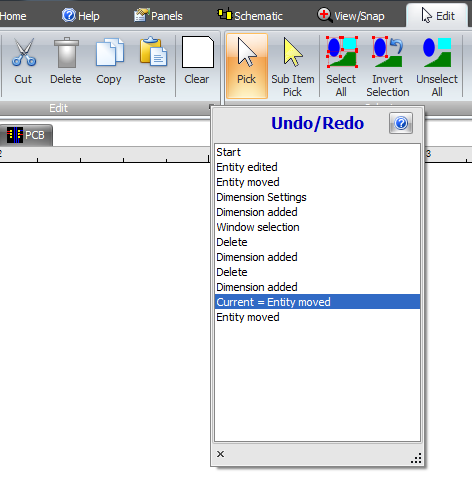
You can also restore previous states that occurred before the current session using the Restore Backup command.