The origin box is located at the top left of the viewport where the two rulers meet as shown below.
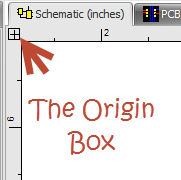
The origin box
If you right click the mouse over the origin box, the context menu shown below will appear. The context menu is very similar to the context menu you see with the rulers and contains many useful commands. Click on any of the commands to run them.
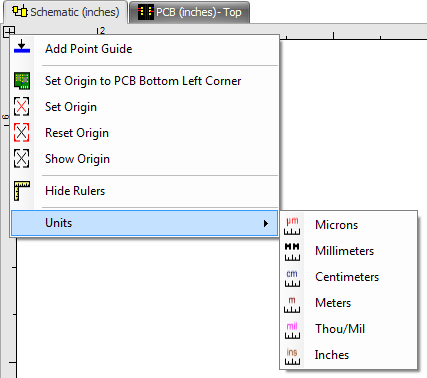
The origin boxes context menu
See the rulers topic to find out how to add a point guide, set the origin or change the units.