There are 3 different types of grids possible in AutoTRAX DEX, the graph, the line and the dot grids.
Use the Snap Settings pop up to change grid types.
The Graph Grid
The graph grid is like a sheet of graph paper. As you zoom in and out the graph paper adjusts to show a grid-like structure with strong major divisions and lighter minor division. When you zoom in, the graph paper will subdivide to show more grid lines.
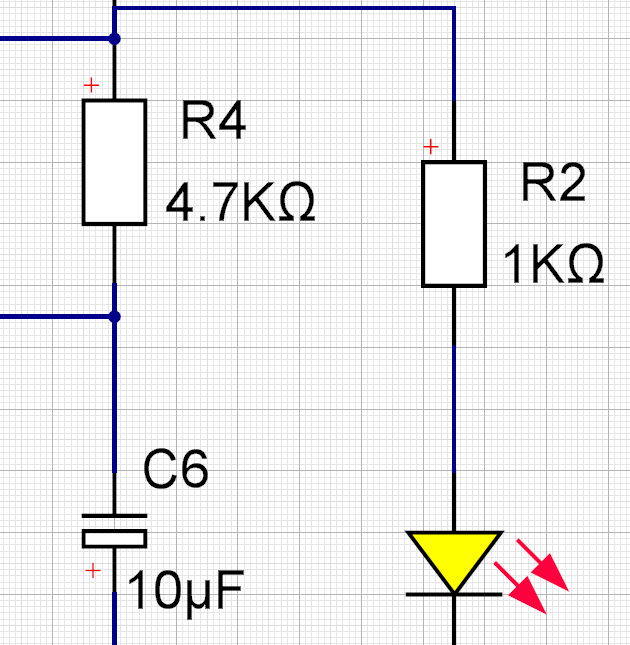
The Graph Grid
The Line Grid
The line grid displays as a set of horizontal and vertical lines as shown below.
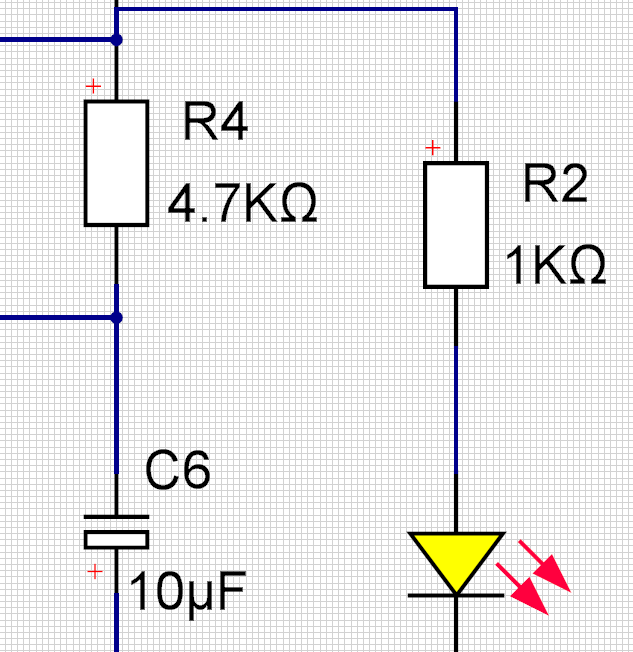
The Line Grid
The Dot Grid
The dot grid is drawn as a series of points at the major snap points.
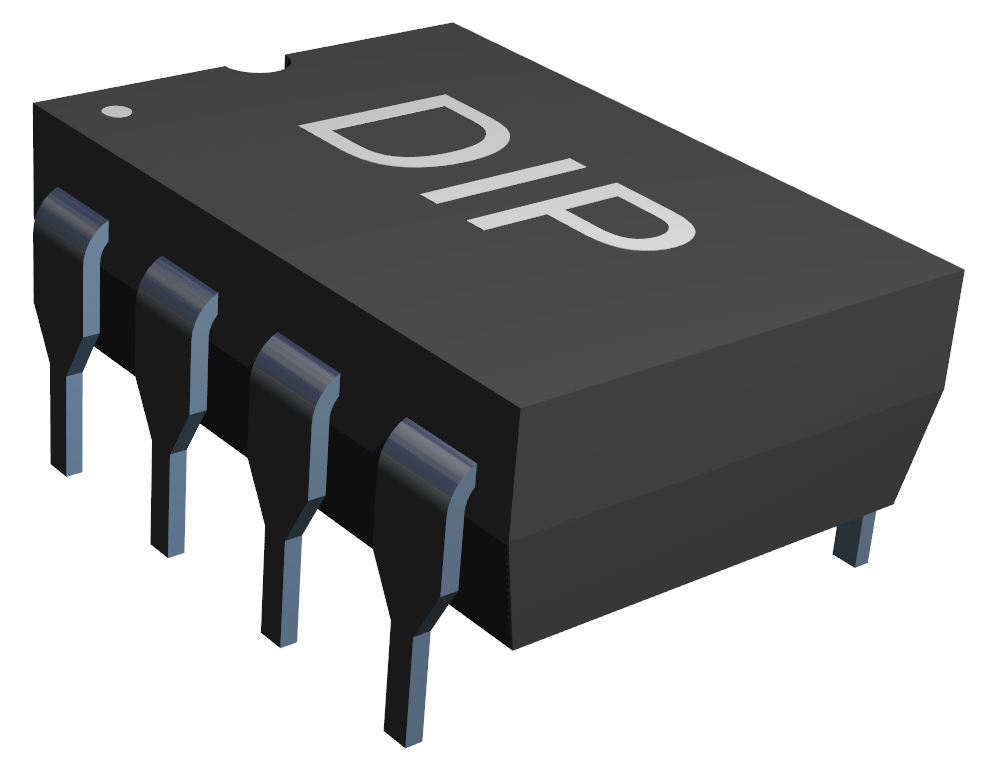
The Dot Grid