Click Help→Samples→  to open the CPU Diagram sample project.
to open the CPU Diagram sample project.
This project shows you how you can use the powerful graphics capabilities in AutoTRAX DEX to diagram a simple CPU using graphical blocks and connecting wires.
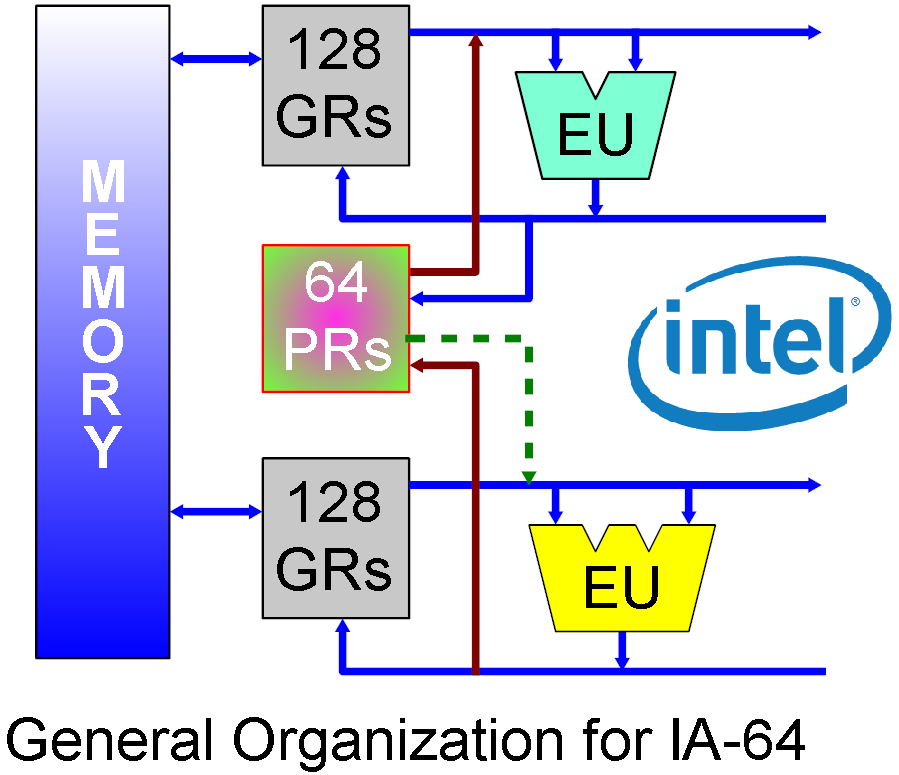
The CPU Diagram Sample Project
What is a CPU Diagram
A CPU (Central Processing Unit) diagram is a graphical representation that illustrates the internal architecture or design of a CPU. It can range from a basic diagram showing only the major components, to a detailed schematic showing the intricate design and interconnections of the CPU at the transistor level.
At a high level, most CPU diagrams will include the following key components:
•Control Unit: The control unit directs all of the processor's operations, it interprets the instructions from memory and transforms them into a series of signals that the computer executes.
•Arithmetic Logic Unit (ALU): The ALU performs basic arithmetic and logic operations.
•Registers: Registers are small storage areas that hold data that the CPU is currently processing.
•Cache Memory: Cache is a small amount of high-speed memory located within the CPU or in close proximity to it. It is used to temporarily store frequently accessed data to speed up processing.
•Buses: These are the communication pathways that transport data between different components of the CPU and the rest of the computer system. Major buses in a CPU include the data bus, address bus, and control bus.
•Clock: The clock synchronizes all CPU operations.
In more detailed CPU diagrams, you might see individual execution units, branch predictors, memory management units, and other advanced features, depending on the architecture of the specific CPU. For example, modern CPUs often include multiple "cores," or independent processing units, each with their own control unit, ALU, registers, and sometimes, cache.
Remember, different CPU architectures (e.g., CISC vs RISC, or Intel vs ARM) have different designs, so their diagrams may highlight different features or have a unique organization. CPU diagrams can be very complex due to the intricacy of modern processors.