You can combine two or more graphics objects into a single shape object.
The shape object consists of a shape outline and zero or more holes.
Shapes are useful to creating a complex shaped objects about of simple objects.
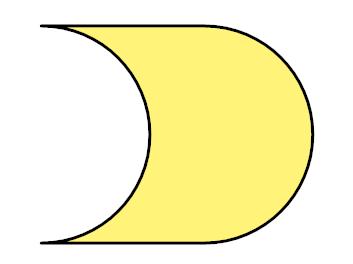
Example shape
The above shape was made by:
1.Adding a arc to a schematic.
2.Copying the arc and moving it to the left
3.Adding a line connecting the bottom ends of the two arcs.
4.Copying the line and moving it to connect the tops of the two arcs.
5.Selecting all 4 objects and then clicking the Layout→Group→ button.
button.
6. Setting the fill and line style.
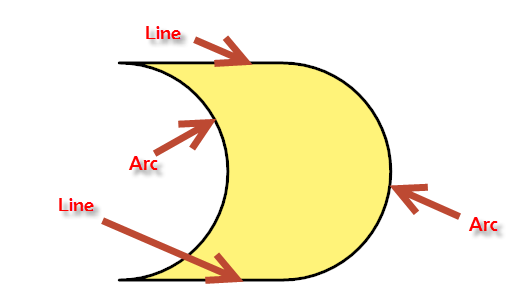
Below is a cartoon shape created by combining 1 curve, 1 polyline, 2 circles, 1 ellipse and a polygon. Just draw the outline and internal cutouts and combine.
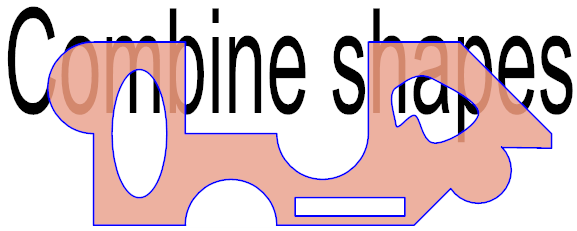
Sample Shape - Made with polylines, arcs, an ellipse, a rectangle and a curve
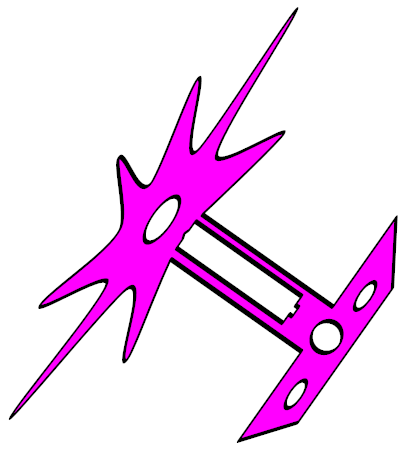
Sample Shape