You can combine 2 or more graphics objects into a single shape object.
The shape object consists of a shape outline and zero or more holes.
Shapes are useful to creating a complex shaped objects about of simple objects.
The following objects are converted into the shape outline.
•Lines
•Arcs
•Polylines
•Open Curves
The following objects are converted into the shape holes.
•Rectangles
•Circles
•Ellipses
•Closed Curves
•Polygons
You cannot create a shape object containing:
•Text
•Images
•Dimensions
•Coordinates
•Electrical items such as Symbols, wires, buses, inter-wire connectors, footprints, pads and tracks.
To combine graphics objects so that they can be moved, rotated and scaled as a single object first select them and then click the Layout→Group→ button. This button will only be enables if you have selected graphical objects.
button. This button will only be enables if you have selected graphical objects.
All the fill styles of the hole objects will be set to transparent. The fill style of the resultant shape will be the shapes default fill style. And the line style will be the default line style.
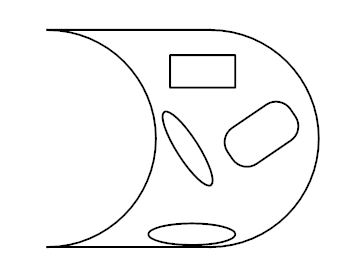 |
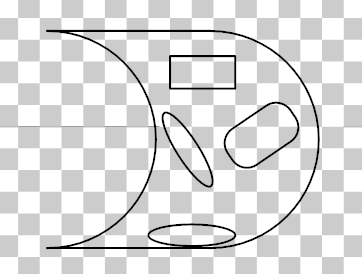 |
Graphics to convert to a single shape
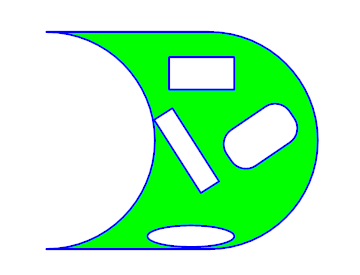 |
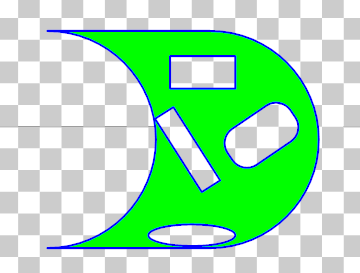 |
New Shape object