You can set the default artwork template by first creating an artwork, setting it up exactly as you want all new artworks to be and then click the 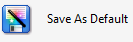 in the File Menu. Then, every time you create a new artwork, it will start off as a mirror image of the default artwork you saved.
in the File Menu. Then, every time you create a new artwork, it will start off as a mirror image of the default artwork you saved.
The file is named Default.artwork and is in the library '___SystemDoNotRemove' directory .
You can always reset the default artwork to the factory default using the File Settings.