Artwork files contain schematic symbols that do not have any electrical content, such as parts and wires. They are used for creating library artwork to be used in project and part files. They can also be used for any other drawing needs, as AutoTRAX DEX's powerful graphics allows you to graphical design engineering drawings.
Below is an example of artwork for a transformer with a center tap. It consists of a collection of arcs and lines. There are no symbol terminals.
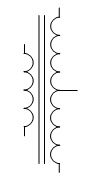
You would use this when creating a custom transformer part. To do this:
2.Drag the artwork from the library.
Below is a part created using the artwork and with terminals added
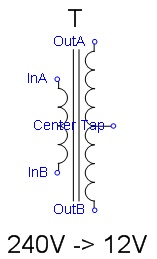
You can also add artwork from the library onto another artwork file that you are editing. This allows you to build complex art using a bottom up design methodology.
You can also add artwork to the PCB. However if the artwork is drawn with a black pen, it will appear drawn black on black on the PCB, so you will need to change its color and layer to make it visible. Artwork will initially be placed on the top document layer.