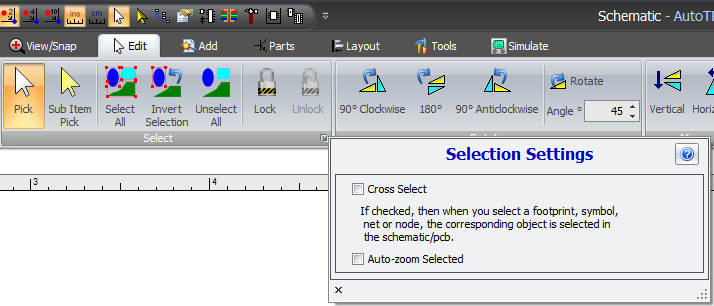When selecting items on a schematic you can optionally automatically select the corresponding PCB item, i.e. if you select a part symbol in a schematic the corresponding footprint in the PCB will also be selected. Similarly if you select a footprint in the PCB then the corresponding part symbol in a schematic will be selected. To enable/disable this check the Cross Select check-box in the Selection Settings pop-up dialog.
To view the Selection Settings pop-up click the  button at the bottom right of the Edit→Select ribbon button group.
button at the bottom right of the Edit→Select ribbon button group.
Automatically zooming to the selected object in its viewport is possible. To enable/disable this feature check the Auto-zoom Selected check-box in the Selection Settings pop-up dialog.