You place parts on a schematic by dragging them from the library panel or clicking on a part in the Parts menu.
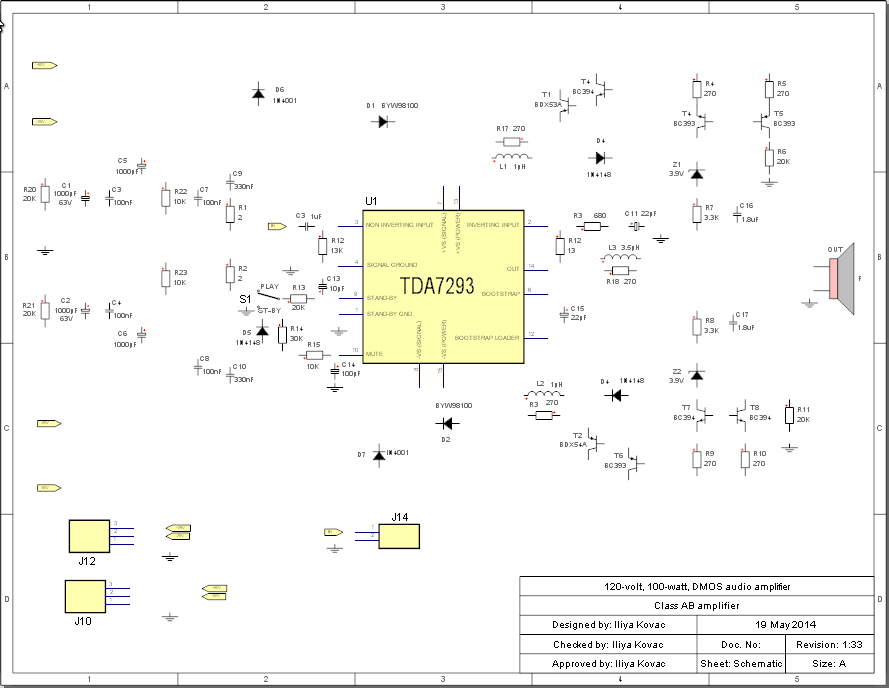
Parts placed on schematic
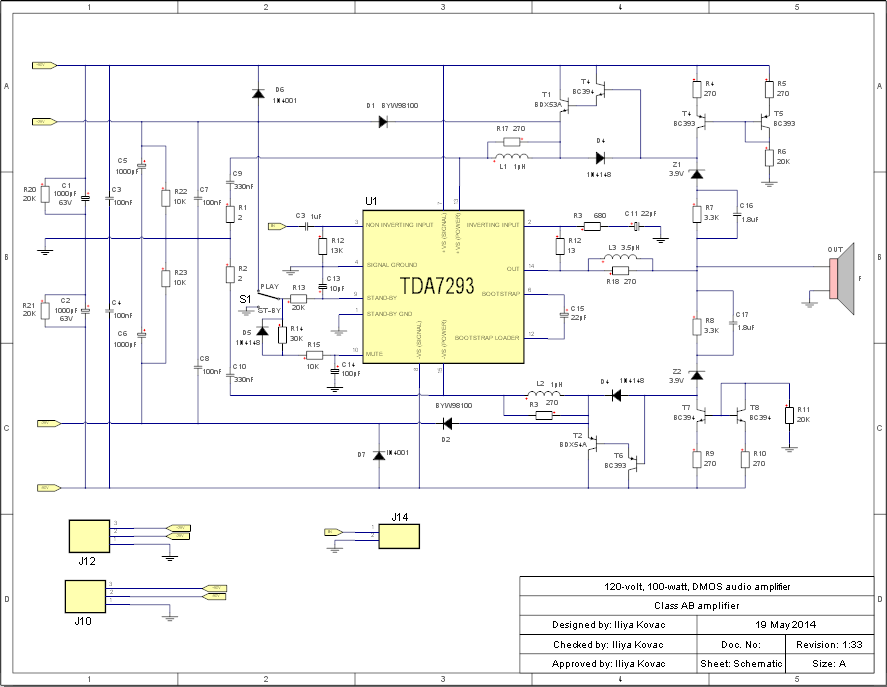
Parts wired together
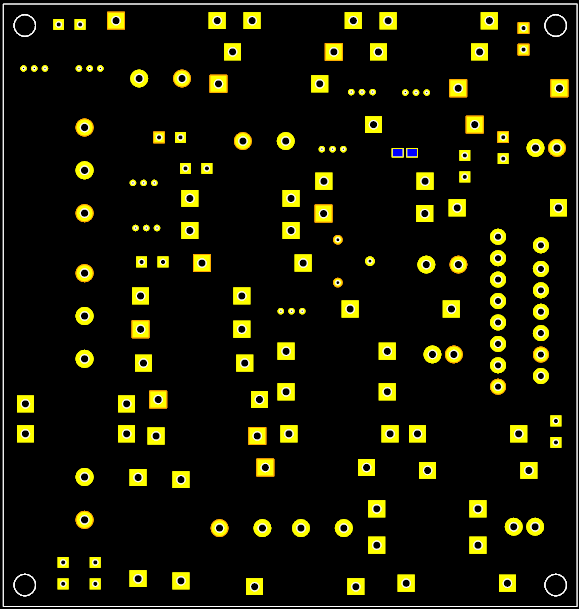 |
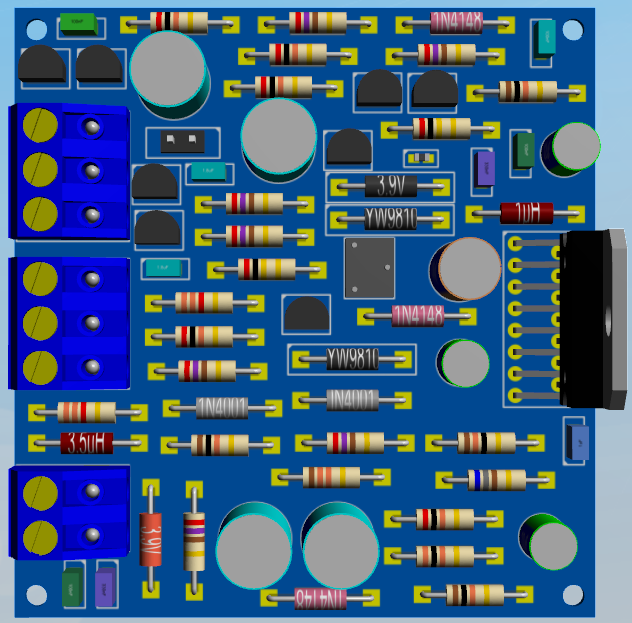 |
PCB without schematic wiring
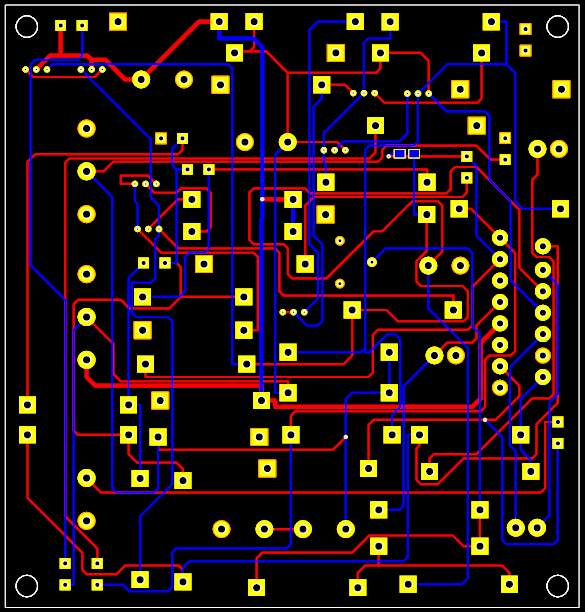 |
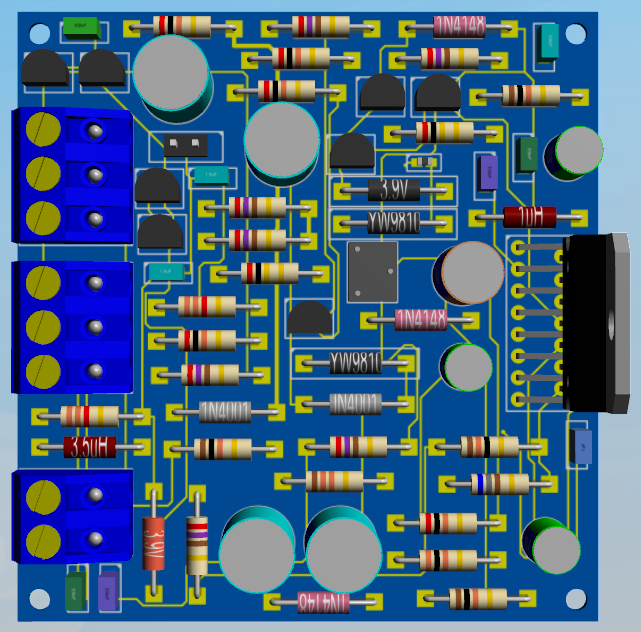 |
PCB after schematic wiring and PCB routing
|
<< Click to Display Table of Contents >> Navigation: Designing a PCB with DEX AutoTRAX > Projects > Schematics > Schematics |
You place parts on a schematic by dragging them from the library panel or clicking on a part in the Parts menu.
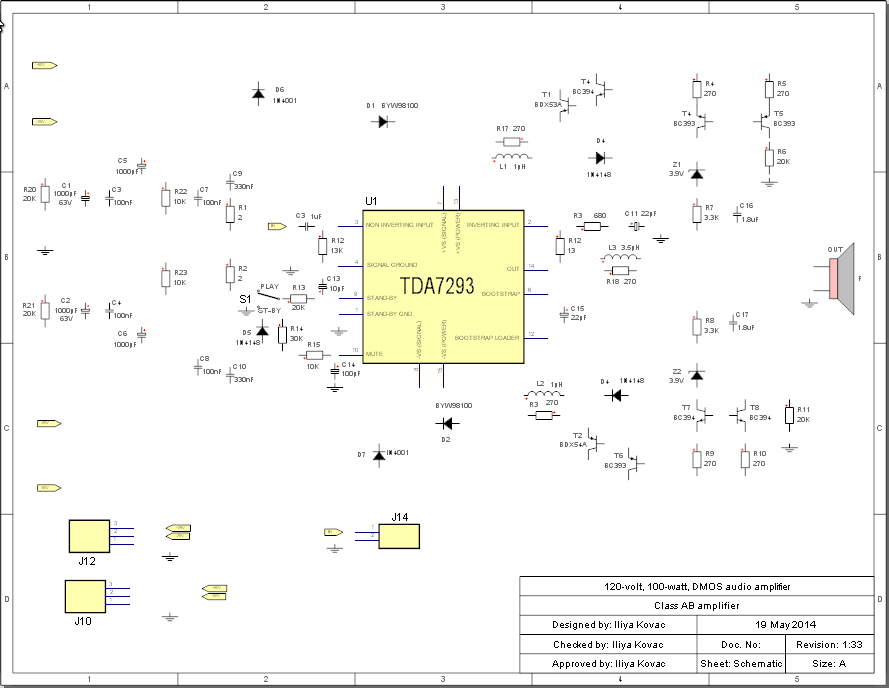
Parts placed on schematic
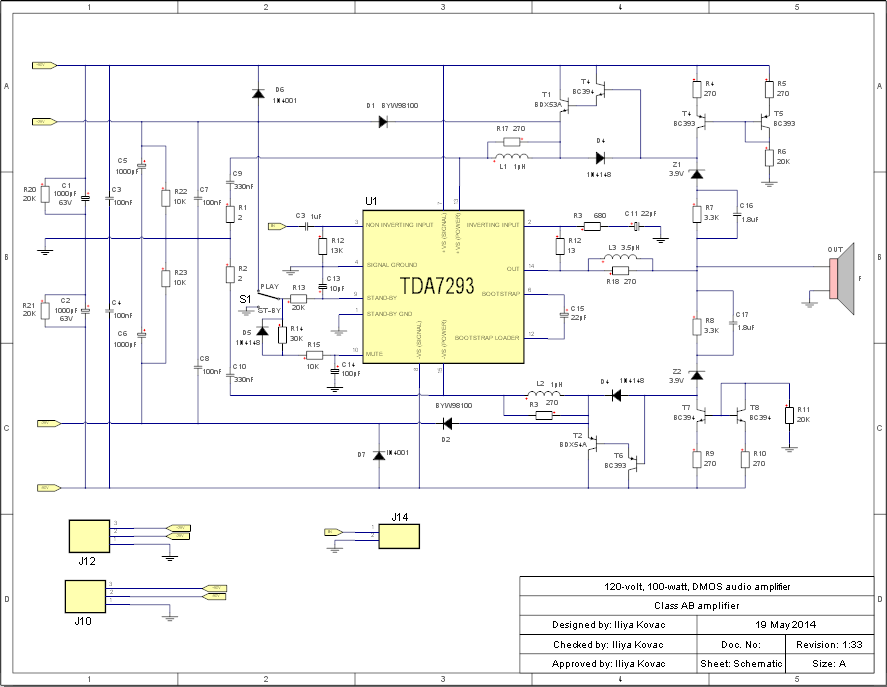
Parts wired together
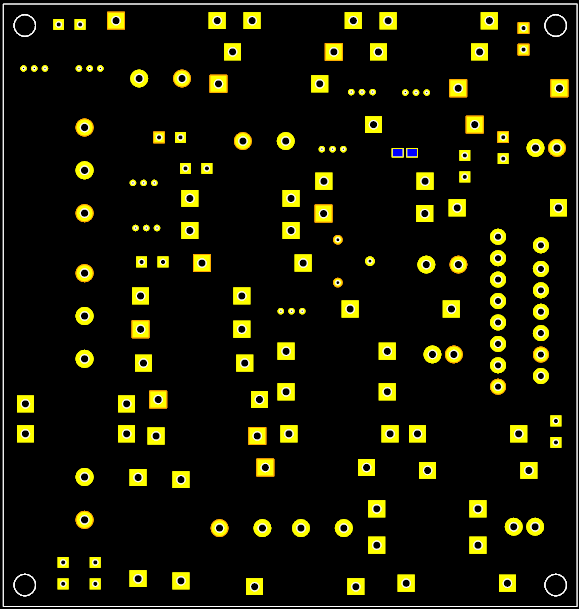 |
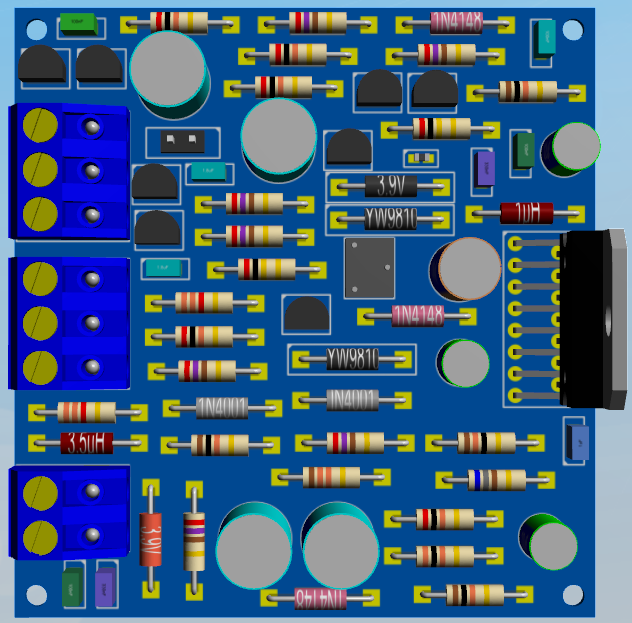 |
PCB without schematic wiring
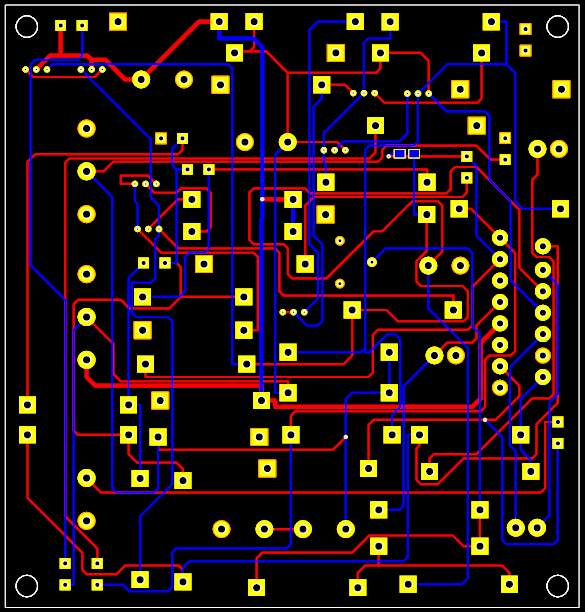 |
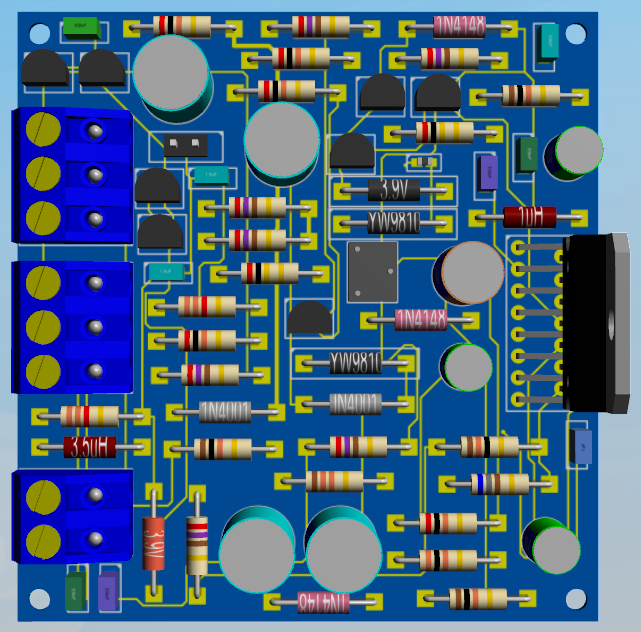 |
PCB after schematic wiring and PCB routing