To rotate objects first select them.
You can quickly rotate them by pressing the Space bar.
You can also rotate them using any of the commands in Edit→Rotate ribbon button group.
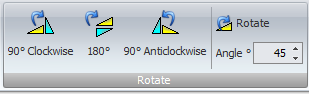
Click the  button to rotate the selected objects clockwise by 90°.
button to rotate the selected objects clockwise by 90°.
Click the  button to rotate the selected objects by 180°.
button to rotate the selected objects by 180°.
Click the  button to rotate the selected objects anticlockwise by 90°.
button to rotate the selected objects anticlockwise by 90°.
To rotate selected objects by a set angle, enter the angle in the  control and click the
control and click the  button.
button.
You can also scale objects by dragging the rotate  handles.
handles.
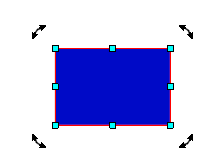
Selected box showing scale and rotate handles.