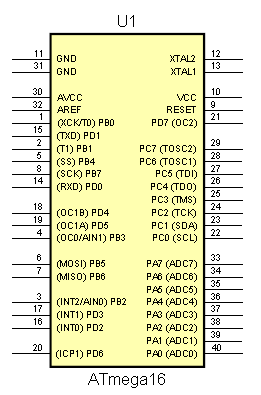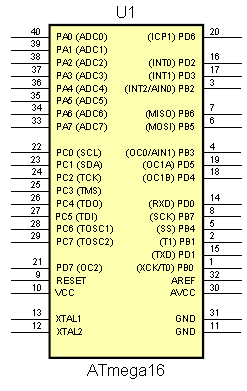To mirror objects about the horizontal or vertical axis first select them.
Click the Edit→Mirror→ button to mirror the selected items about the vertical Y axis.
button to mirror the selected items about the vertical Y axis.
Click the Edit→Mirror→ button to mirror the selected items about the horizontal X axis.
button to mirror the selected items about the horizontal X axis.
Mirroring Part Symbols
If you mirror a part symbol, the text orientation is maintained but symbol terminals change sides.
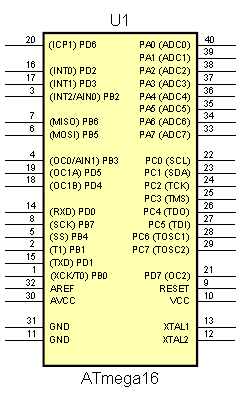
Original