A radial fill is a type of gradient fill where colors or shades transition radially, originating from a central point and gradually changing towards the outer edge of the shape. This fill style is often used to create effects of light and shadow, depth, or a three-dimensional look in graphic design.
There are two main types of radial fills:
•Symmetrical Radial Fill: The color transition occurs symmetrically from a central point, creating a circular or elliptic pattern. It's akin to a drop of ink spreading evenly on a piece of paper.
•Asymmetrical Radial Fill: The color transition is skewed or elongated, creating an elliptical pattern that doesn't necessarily originate from the geometric center of the shape. This can be used to create more complex light and shadow effects.
In many graphics software, radial fill options allow you to adjust the position of the center point, the rate and direction of color transition, and the colors used. Multiple colors can be used in a single radial fill, transitioning from one to another in the order and rate specified by the designer.
Radial fills are commonly used in various fields like graphic design, digital illustration, and data visualization. They can add depth and visual interest to shapes, backgrounds, and graphical elements.
In AutoTRAX DEX a Radial fill is where you fill an object with a color pattern that is circular with the central color merging into an outer color as shown below.

Radial fill
The radial fill control is shown below.
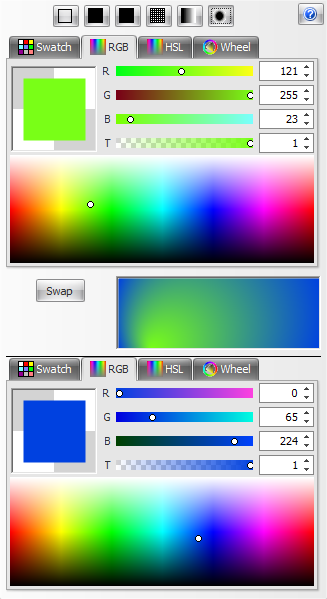
Radial Fill Control
It consists of two separate color users. The top color chooser sets the central color while the bottom color chooser sets the outer color. You can set the position of the central color by dragging on the central color position control.

The central color position selector
Click the  button to exchange the two colors.
button to exchange the two colors.