A hatch fill, commonly known simply as hatching, is a type of fill pattern made up of parallel lines. It's often used in graphic design, computer graphics, and technical drawings to add texture, depth, or to differentiate between different areas.
The characteristics of the lines in a hatch fill, such as their direction, density, and thickness, can be varied to achieve different effects. These variations result in different types of hatching, including:
•Parallel Hatching: This consists of parallel lines that can be horizontal, vertical, or diagonal. This is the simplest form of hatching.
•Cross Hatching: This is created by layering sets of parallel lines at different angles. The lines can be layered two or more times, and the intersections of these layers create a darker area, which can be used to indicate shadows or darker tones.
•Contour Hatching: This type of hatching follows the contour of the shape being filled. This can be used to emphasize the shape's three-dimensionality.
Hatch fills can also be combined with colors or other fill types for more complex effects. For instance, a shape might be filled with a color and then overlaid with a hatch fill to create a textured color fill.
Hatching is a flexible and powerful tool in computer graphics, enabling you to create a variety of textures and shading effects while maintaining a clear distinction between different areas or elements of a design.
In AutoTRAX DEX a hatch fill is where a shape is filled with a pattern. The pattern uses two different colors.
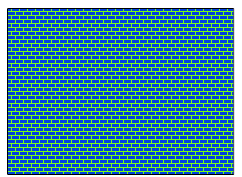
Hatch Fill
The hatch fill control is shown below. It consists of two separate color choosers are shown below. Use either of the color choosers to select the desired color.
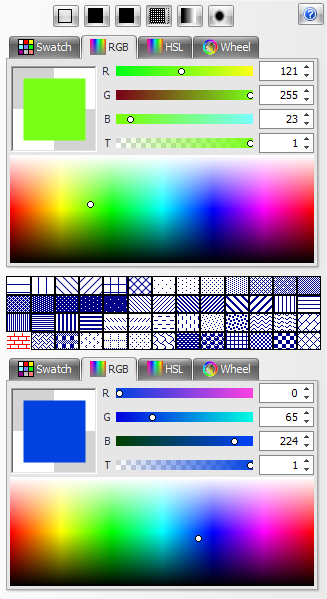
Hatch Fill Control