All pad to hole (not pad or via holes) spacings that are less than the minimum pad to hole clearance will be marked as shown below.
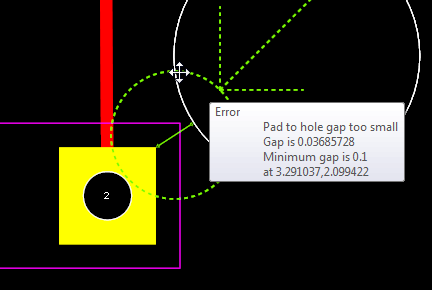
Pads too close to a hole - marked with green circle (and arrow if error selected)
|
<< Click to Display Table of Contents >> Navigation: Designing a PCB with DEX AutoTRAX > Projects > The PCB > Checking Your PCB Design > Pad to Hole Clearance |
All pad to hole (not pad or via holes) spacings that are less than the minimum pad to hole clearance will be marked as shown below.
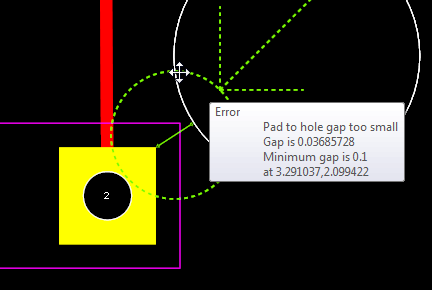
Pads too close to a hole - marked with green circle (and arrow if error selected)