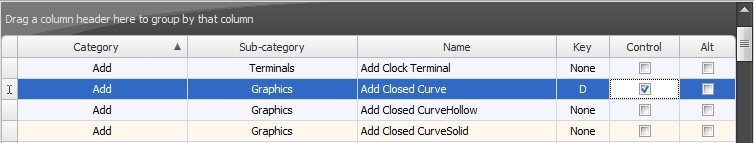You can set you own shortcuts for the ribbon menu commands.
Click the Panels→Menu→ button group. The Edit Short Cuts dialog box shown below will appear.
button group. The Edit Short Cuts dialog box shown below will appear.
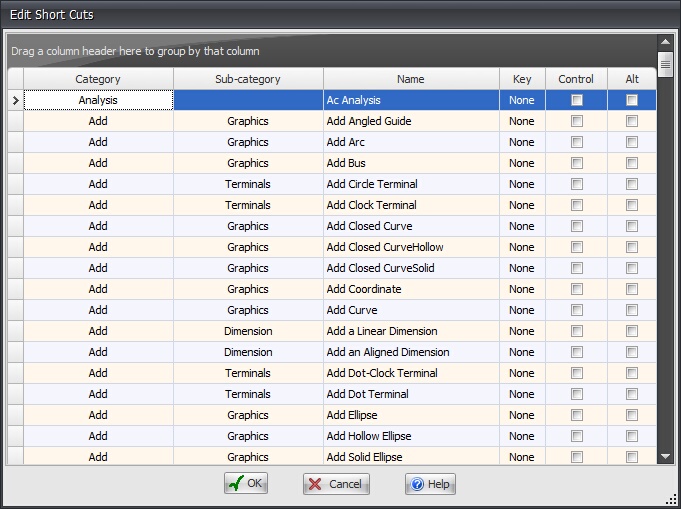
Click on any of the column headers to sort by that column.
Right-click on a column header to show the context menu.
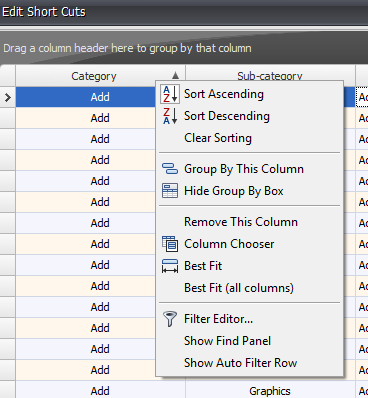
To set a command pick a key in the Key column/Check the control check-box to require the CTRL key to be pressed, similarly check the Alt check-box to require the Alt key to be pressed. (Note – It is possible to require both the CTRL and Alt keys to be required)
Below the Add Closed Curve has a shortcut assigned to it which is the 'D' key and the CTRL Key.