To mark a terminal as 'no connection required' click the Add→Wire→ button.
button.
As you move the mouse in the schematic you will see a red cursor.
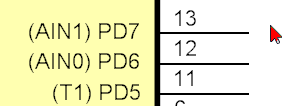
Red 'no terminal' cursor
If you move the mouse over a terminal it will turn green.
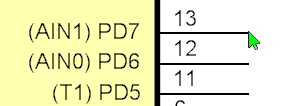
Green 'terminal' cursor
Left-click to mark a terminal as 'no connection required'. A green diagonal cross will be added to the terminal to signify that no connection is required for that terminal.
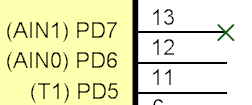
terminal marked as 'no connection required'
Deleting 'no connection required' Markers
To remove the 'no connection required' marker, select it and the delete it.