The manual router settings dialog is shown below
.
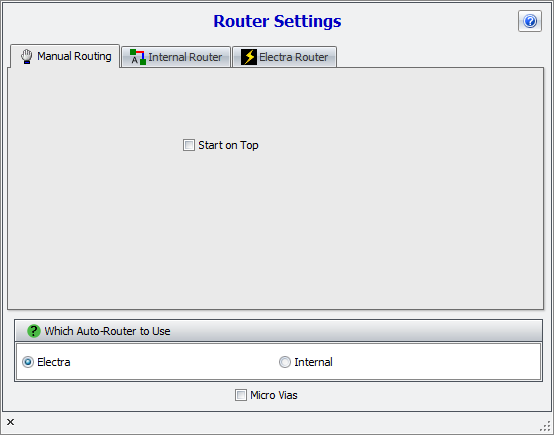
Check  to start routing on the top layer. Uncheck to start routing on the bottom layer. This only applies to PCB with 2 or more electrical layers.
to start routing on the top layer. Uncheck to start routing on the bottom layer. This only applies to PCB with 2 or more electrical layers.
|
<< Click to Display Table of Contents >> Navigation: Designing a PCB with DEX AutoTRAX > Projects > The PCB > Routing > Router Settings > Manual Router Settings |
The manual router settings dialog is shown below
.
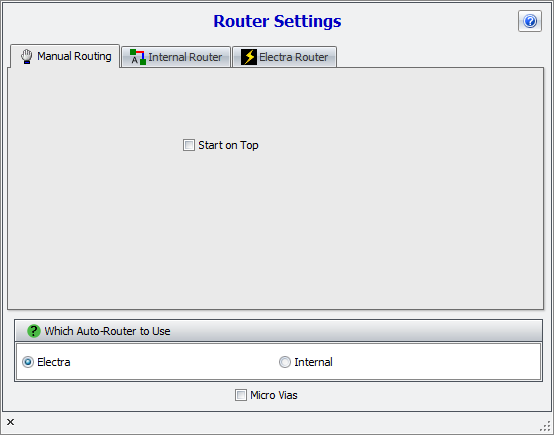
Check  to start routing on the top layer. Uncheck to start routing on the bottom layer. This only applies to PCB with 2 or more electrical layers.
to start routing on the top layer. Uncheck to start routing on the bottom layer. This only applies to PCB with 2 or more electrical layers.