The video below demonstrates editing the line style for a line ... (you will need to be connected to the Internet to view it)
Many different objects in AutoTRAX DEX have line style, these include:
•Polygons, rectangles, curves, ellipses and circles.
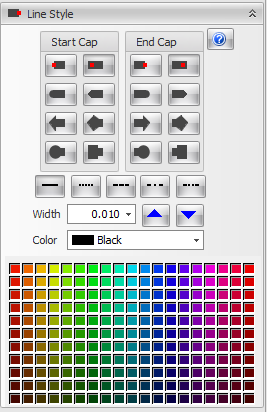
The Line style properties dialog is shown on the left.
Start and End Cap
These control the capping at the start and the end of lines. Only objects with open ends can have end caps, e.g.,lines, polylines and open curves.
Dash Styles
The dash style buttons below the cap styles sets the line style as solid or a variety of dash styles.
Width
This sets the width of the line.
Color
This sets the color of the line.