Data grouping is enabled in the Data Grid by default. To group data by a column, drag a column header into the group panel. Another option is to right-click a column header and select "Group By This Column".
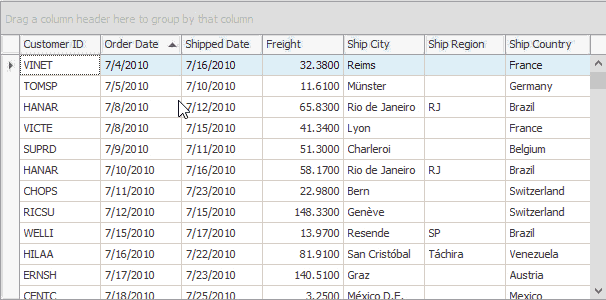
By default, when you group data by columns, these columns automatically hide from the View, and all groups collapse.