The automatic filtering row allows data to be filtered on the fly by typing text into that row. When you type text into this filtering row, a filter condition is automatically created based on the entered value and then applied to the focused column. The automatic filtering row is displayed at the top of the Grid View.
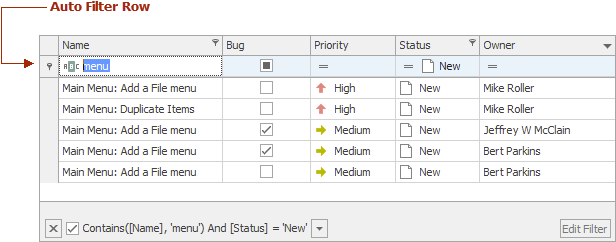
When the top data row is focused, you can move focus to the auto filter row by pressing the CTRL + UP ARROW keys.