AutoTRAX DEX has a helpful Tip of the Day dialog that you can view on demand or optionally have appear every time you start AutoTRAX DEX.
To display the Tip of the Day dialog use the  button from Help tab of the ribbon menu.
button from Help tab of the ribbon menu.
The dialog is shown below and contains handy tips on using AutoTRAX DEX.
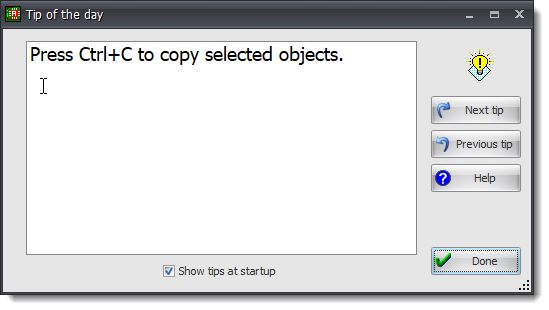
Tip of the Day dialog box
 Shows the next 'tip of the day'.
Shows the next 'tip of the day'. Shows the previous 'tip of the day'.
Shows the previous 'tip of the day'.  Displays this help topic.
Displays this help topic.
 Closes the 'tip of the day' dialog.
Closes the 'tip of the day' dialog.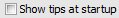 If checked, then the 'tip of the day' will be displayed every time AutoTRAX DEX starts; otherwise, you will need to use the
If checked, then the 'tip of the day' will be displayed every time AutoTRAX DEX starts; otherwise, you will need to use the  button from Help tab of the ribbon menu.
button from Help tab of the ribbon menu.