You can see an archive of older versions of AutoTRAX DEX at https://dexpcb.com/Download/Archive
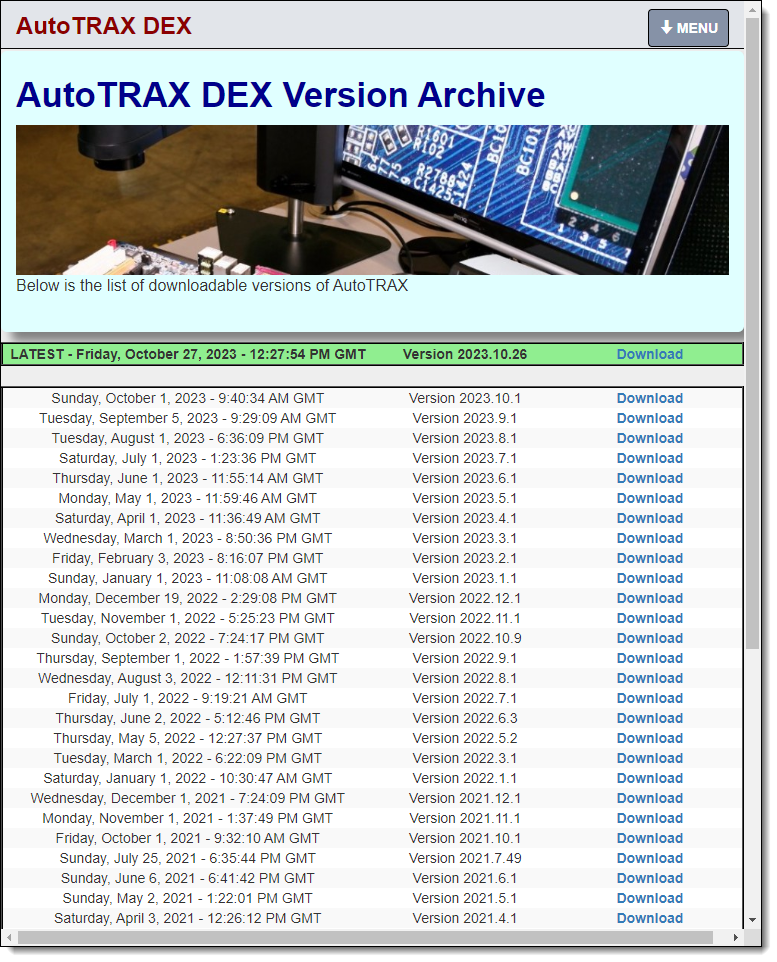
DEX Release Archive
You can install more than one version of AutoTRAX DEX on the same machine. They will share a common set of configuration files. However you will need to disable auto-updating otherwise whenever you run an old version it will prompt you to download the latest. You can disable auto-updating when AutoTRAX DEX asks you if you wish to auto-update, see dialog below:
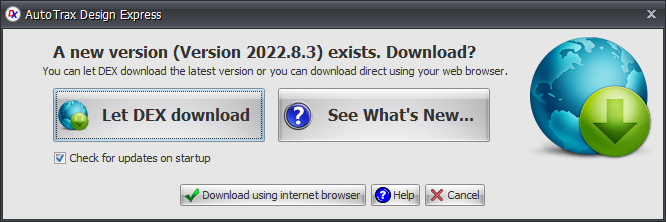
Click the cancel button to cancel auto-updating. AutoTRAX DEX will then ask you if you wish to check again next time the program runs. Click the No button to disable auto-updatings.
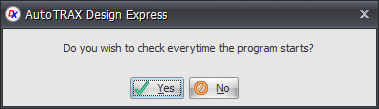
To re-enable auto-update click on the Get Latest Version button  in the Home→Account menu
in the Home→Account menu