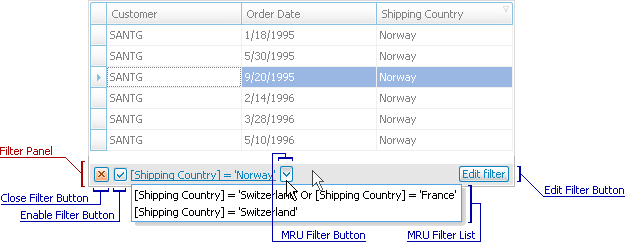The filter panel displays a string representation of the filter criteria applied to a View. It can contain the following buttons:
•Close Filter Button - closes the filter panel clearing the filter;
•Enable Filter Button - can be used to temporarily disable and enable the current filter;
•MRU Filter Button - provides access to the most recently used filters;
•Edit Filter Button - opens the Filter Editor, allowing you to build complex filter criteria.