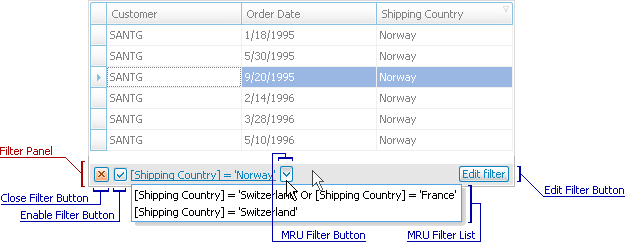The close filter button ("x") closes the Filter Panel and clears the current filter. The button is displayed on the left edge of the Filter Panel.
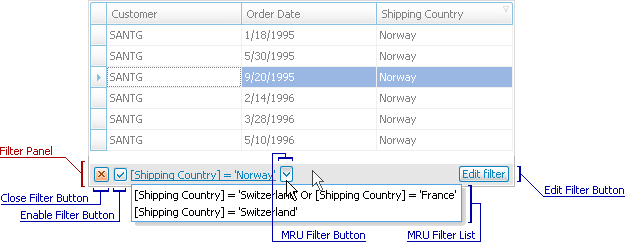
|
<< Click to Display Table of Contents >> Navigation: The User Interface > Dialog/Control Grids Views > Filter Panel Close Button |
The close filter button ("x") closes the Filter Panel and clears the current filter. The button is displayed on the left edge of the Filter Panel.