You can edit a sub-subsystem's reference by:
1.Dragging the sub-subsystem reference's value or ID.
2.Double-click on the sub-subsystem reference's value or ID to edit its value.
3.Drag any of the terminals. As the mouse moves, the terminal will follow the mouse but will always remain attached to the sub-subsystems reference's border.
4.Re size the sub-subsystem reference's border by selecting it using sub-pick from the menu or pressing down the CTRL key while selecting the sub-subsystem reference's border by clicking on it. You can then re-size the border by dragging the border's manipulator points.
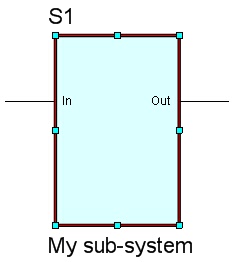
Drag any of the blue rectangles to re-size the border. The terminals will move to remain on the border.
If you delete a terminal from a sub-subsystem reference then all equivalent terminals is all sub-subsystems references that reference the same schematic will be deleted. The port in the schematic will also be deleted.
If you add a terminal to a sub-subsystems reference then all sub-subsystems references that reference the same schematic will have a terminal added. A corresponding port will be added to the sub-subsystem reference's schematic.
If you delete a port in a schematic then the corresponding terminal will be removed from all sub-subsystem references that reference that sheet.