There are 2 ways to edit a port, dragging it or using its property panel.
Dragging
You can click and hold on a port to select it and then drag the mouse to move the coordinate. You will see the X and Y values of the coordinate change as you move it. Press the 's' key to turn snap on or off.
Properties Panel
If you select a port and then its property panel is visible, the port properties dialog will be shown.
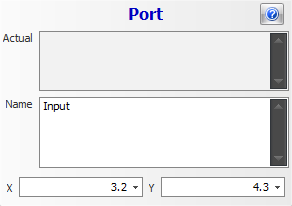
Actual
The actual for the port.
Name
The name for the port.
X
The X or horizontal position of the port.
X
The Y or vertical position of the port
Pressing the  button displays this help page
button displays this help page