To add a port to a sub-system click the Add→Sub→ button.
button.
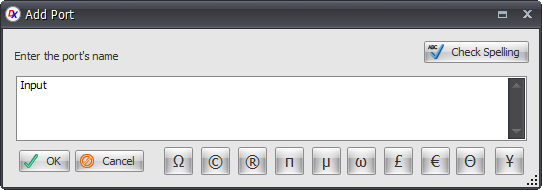
Enter the name for the port and click the  button.
button.
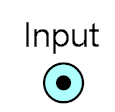
Drag the port and left-click to finally place it.
|
<< Click to Display Table of Contents >> Navigation: Designing a PCB with DEX AutoTRAX > Projects > Schematics > Hierarchical Design > Sub-Systems > Ports > Adding Ports |
To add a port to a sub-system click the Add→Sub→ button.
button.
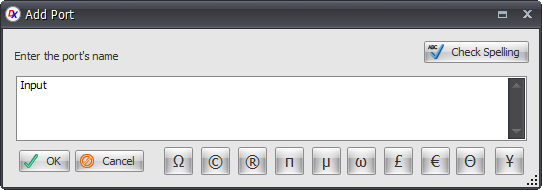
Enter the name for the port and click the  button.
button.
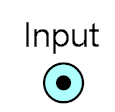
Drag the port and left-click to finally place it.