To edit an ellipse or a circle first select it.
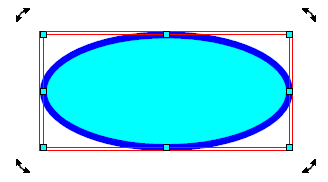
A selected ellipse
Drag any rotate manipulator  to rotate the ellipse.
to rotate the ellipse.
Drag any scale manipulator to re-size the ellipse.
to re-size the ellipse.
Drag the ellipse/circle to move it.
|
<< Click to Display Table of Contents >> Navigation: Designing a PCB with DEX AutoTRAX > Graphics > Ellipses and Circles > Editing Ellipses and Circles |
To edit an ellipse or a circle first select it.
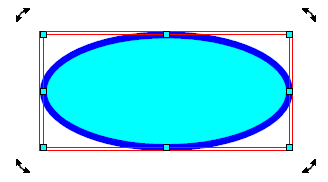
A selected ellipse
Drag any rotate manipulator  to rotate the ellipse.
to rotate the ellipse.
Drag any scale manipulator to re-size the ellipse.
to re-size the ellipse.
Drag the ellipse/circle to move it.