To set the name for a symbol terminal, double click on it.
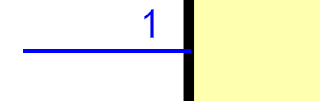
Terminal to Rename
You will see the Rename Terminal dialog shown below.
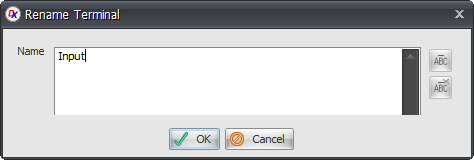
Enter the new name for the terminal and click the  button. You can enter more than one line of text.
button. You can enter more than one line of text.
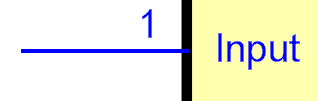
Renamed Terminal
Over-strike Text
To over-strike text in a symbol terminal:
1.Select the text to over-strike in the Rename Terminal dialog.
2.Click the  button. To remove over-strike text click the
button. To remove over-strike text click the  button.
button.
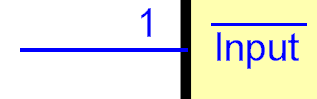
Symbol Terminal with Over-strike
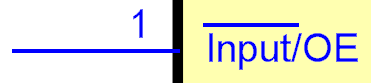
Symbol Terminal with Partial Over-strike
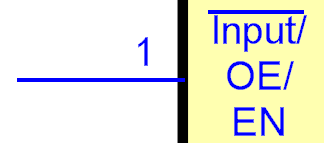
Multi-line Text
In the text, the special character ˆ starts over-strike and the special character ˇ ends over-strike.