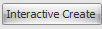To create a rectangular array from one or more objects first select them.
Next click the Edit→Array→ button. This dialog box shown below will appear.
button. This dialog box shown below will appear.
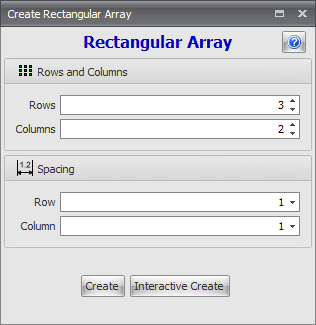 |
Rows and Columns Rows Enter the number of rows for the array. Columns Enter the number of columns for the array. Spacing Row Enter the row (vertical) spacing. Column Enter the column (horizontal) spacing. Click the Click the |
Remember, you can always click the  button to undo a change. This lets you easily experiment.
button to undo a change. This lets you easily experiment.
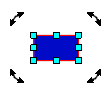 |
 |
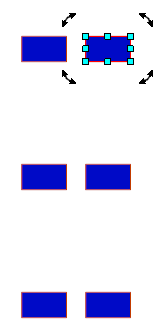 |
 button to create the array.
button to create the array.