To create a circular array from one or more objects first select them.
Next click the Edit→Array→ button. This dialog box shown below will appear.
button. This dialog box shown below will appear.
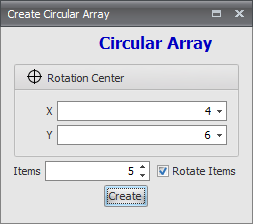 |
X Enter the center X coordinate of the rotation center. Y Enter the center Y coordinate of the rotation center. Items Enter the number of items. Rotate Items Check to rotate the items as they are copied. Click the |
Remember, you can always click the  button to undo a change. This lets you easily experiment.
button to undo a change. This lets you easily experiment.
Without Rotation
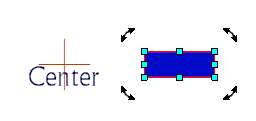 |
 |
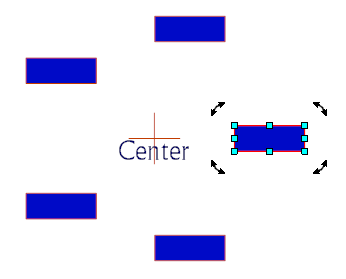 |
With Rotation
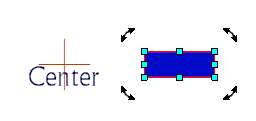 |
 |
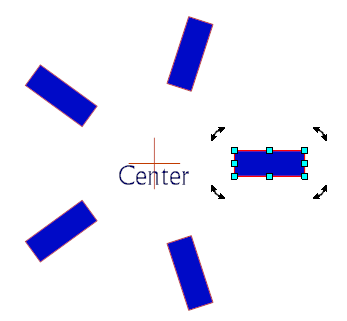 |
 button to create the array.
button to create the array.