To add solder paste to a no mask area first select either the top or bottom solder paste layer and add a graphic shape to that layer. The graphics shape will generate a solder paste area.
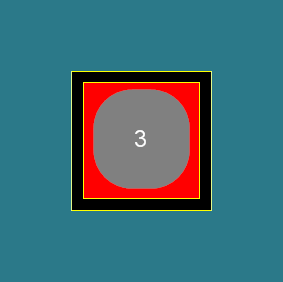
Auto-generated solder paste disabled and
custom shape added to solder paste layer