To set the schematic wire setting click the small  button at the bottom right of Add→Wires ribbon button group.
button at the bottom right of Add→Wires ribbon button group.
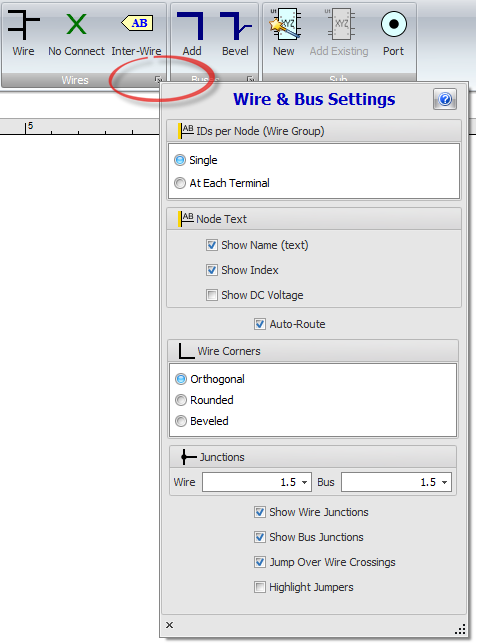
Click  to display this help topic.
to display this help topic.
 IDs per Node (Wire Group)
IDs per Node (Wire Group)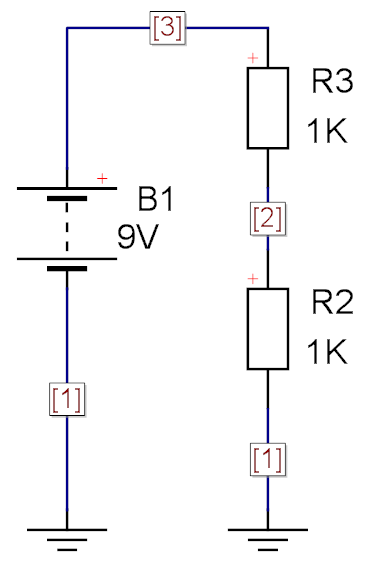  |
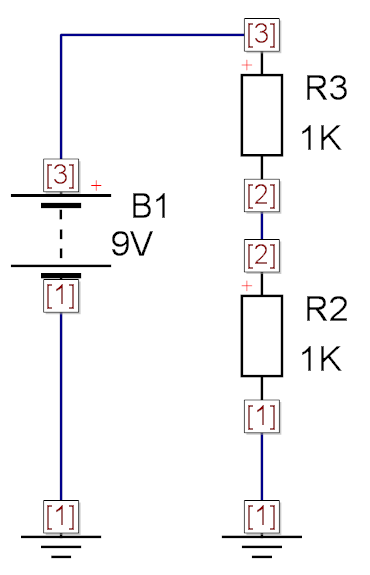 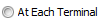 |
 Node Text
Node Text Show Name (text). Check to display the nodes textural name.
Show Index. Check to show the numerical node index.