You can add parts by clicking on any of the part buttons in the Parts menu tab.
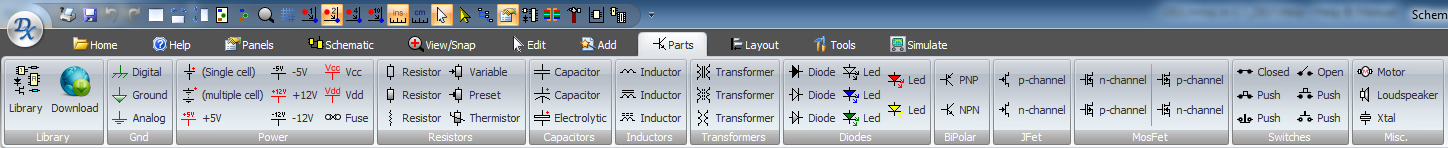
Once clicked, move the mouse in the schematic viewport to drag the part.
Rotating the Part
Press the Space Bar to rotate the part 90° as you drag the part.
Menu Parts Library
The parts that are added from this menu are in the XXXX/___SystemDoNotRemove directory where XXXX is the location of the parts library.