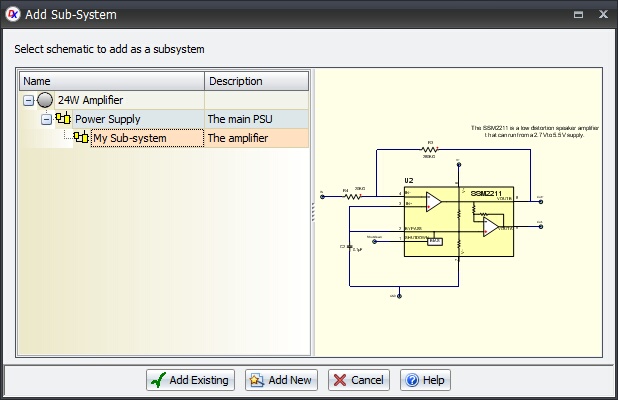Sub-systems are a great way to break down a complex design into management check. You can use a top down method, a bottom up method or a mixture of both.
Top Down
To partition a design, on a schematic add 1 or more Sub-Systems.
Bottom Up
Add a new schematic and create your bottom level design.
In another schematic from which you want to reference your new bottom level design, add a sub-system from the Add | Add Existing menu. 
The Add Sub-System dialog box shown below will appear.
Select the sub-system and click on the  button.
button.