All viewports have a context menu. To view the context menu press the right mouse button. A context menu similar to the one shown below will appear. The items in the context menu depend on whether an object is selected. If an object is selected then the context menu will contain items suitable for editing the selected object.
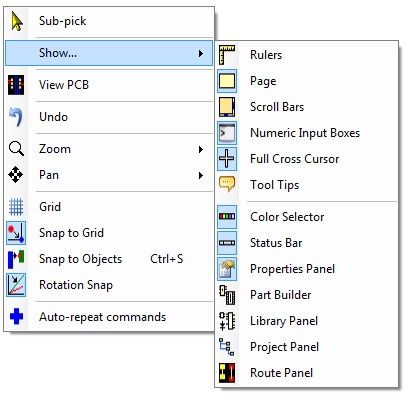
The schematic context menu with nothing selected
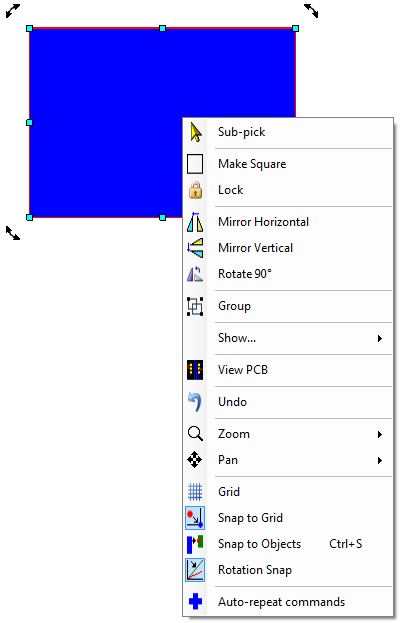
The context menu for a rectangle