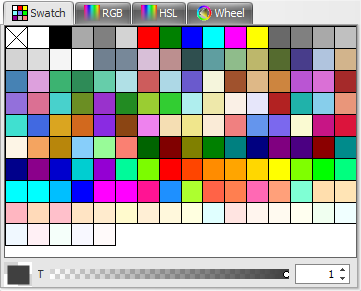The color swatch editor is shown below.
Click on any of the colored square to select the color.
Transparency
Drag the transparency slider 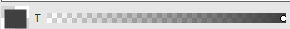 to the left to increase the transparency of the color and drag the slider to the right to reduce the transparency. You can also enter the transparency in the
to the left to increase the transparency of the color and drag the slider to the right to reduce the transparency. You can also enter the transparency in the box. The transparency value is between 0 and 1 where 0 is totally transparent.
box. The transparency value is between 0 and 1 where 0 is totally transparent.