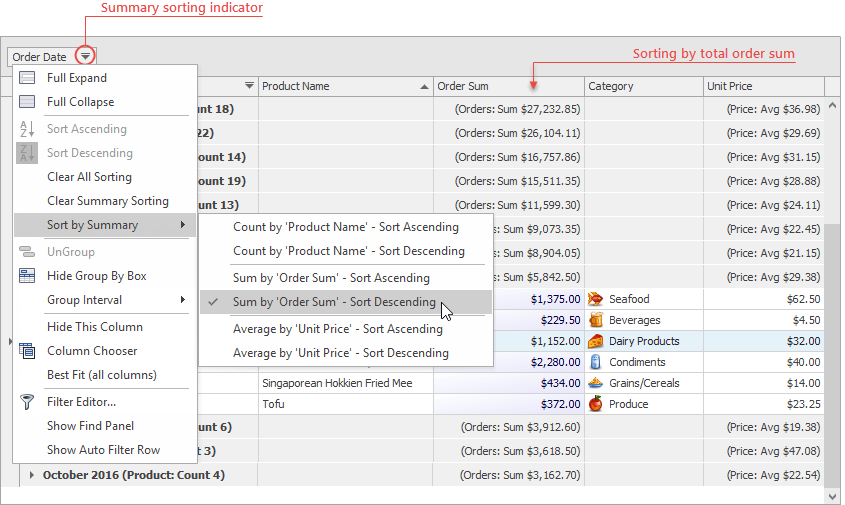Summaries are grid items that utilize aggregate functions to display summary information about displayed data: total record count, minimum values, etc.
Summary Types
Total summaries Grid summary items are calculated over all Data Grid records and displayed within a view footer.
Group summaries Grid summary items are calculated over individual groups and displayed either in a group footer area or within group rows.
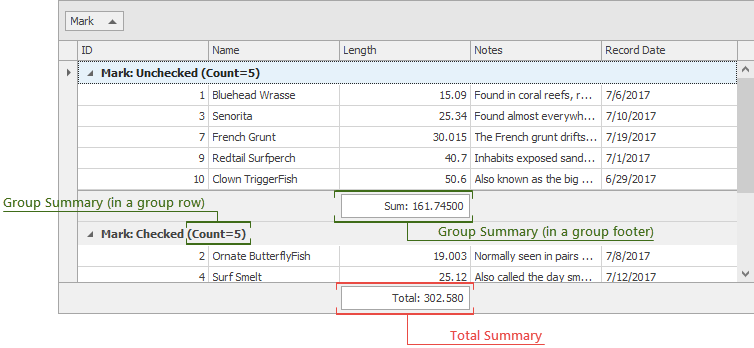
Total Summaries
When the view footer is visible, you can right-click it and use a context menu to add and remove summary items. It is also possible to right-click existing summaries to change their aggregate functions.
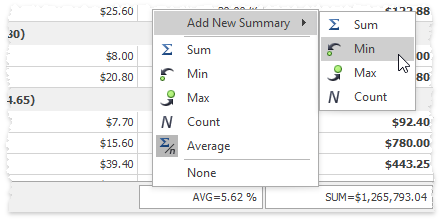
Group Summaries
You can manually add and modify group summaries in two cases:
•You can right-click a grouped column header to invoke a Group Summary Editor dialog.
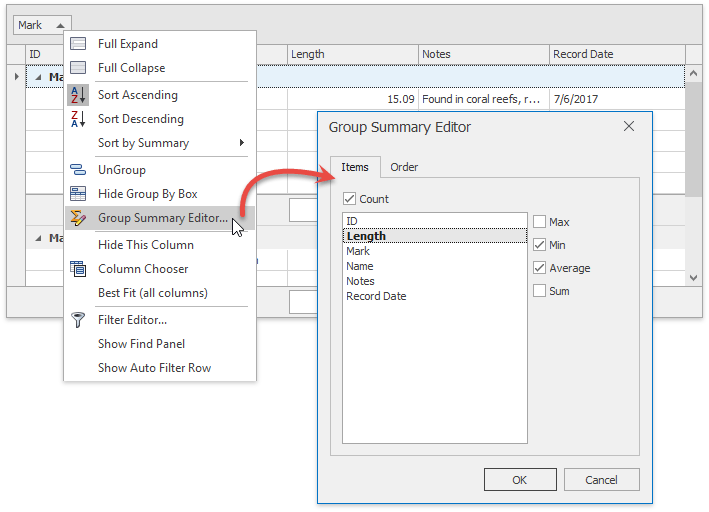
•when the group footer is visible you can right-click this footer below the required column and select a summary item type.
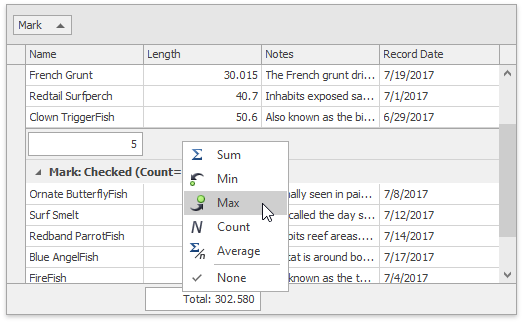
Sort Groups by Summary Values
When the Data Grid displays group summaries, you can right-click a column header in a group panel and select "Sort by Summary". By doing so, you can sort groups by any group summary item, associated with any Data Grid column. When sorting by summaries is active, a dash is painted above the regular ascending/descending sort indicator in column headers.