Spreadsheets are computer applications or programs that let you store, organize, and manipulate data. They are set up in a grid of rows and columns, allowing for the arrangement of data to be easy to browse, and each cell in the grid can contain a number, text, or a formula. Formulas can perform calculations on other cells, allowing for complex mathematical modeling.
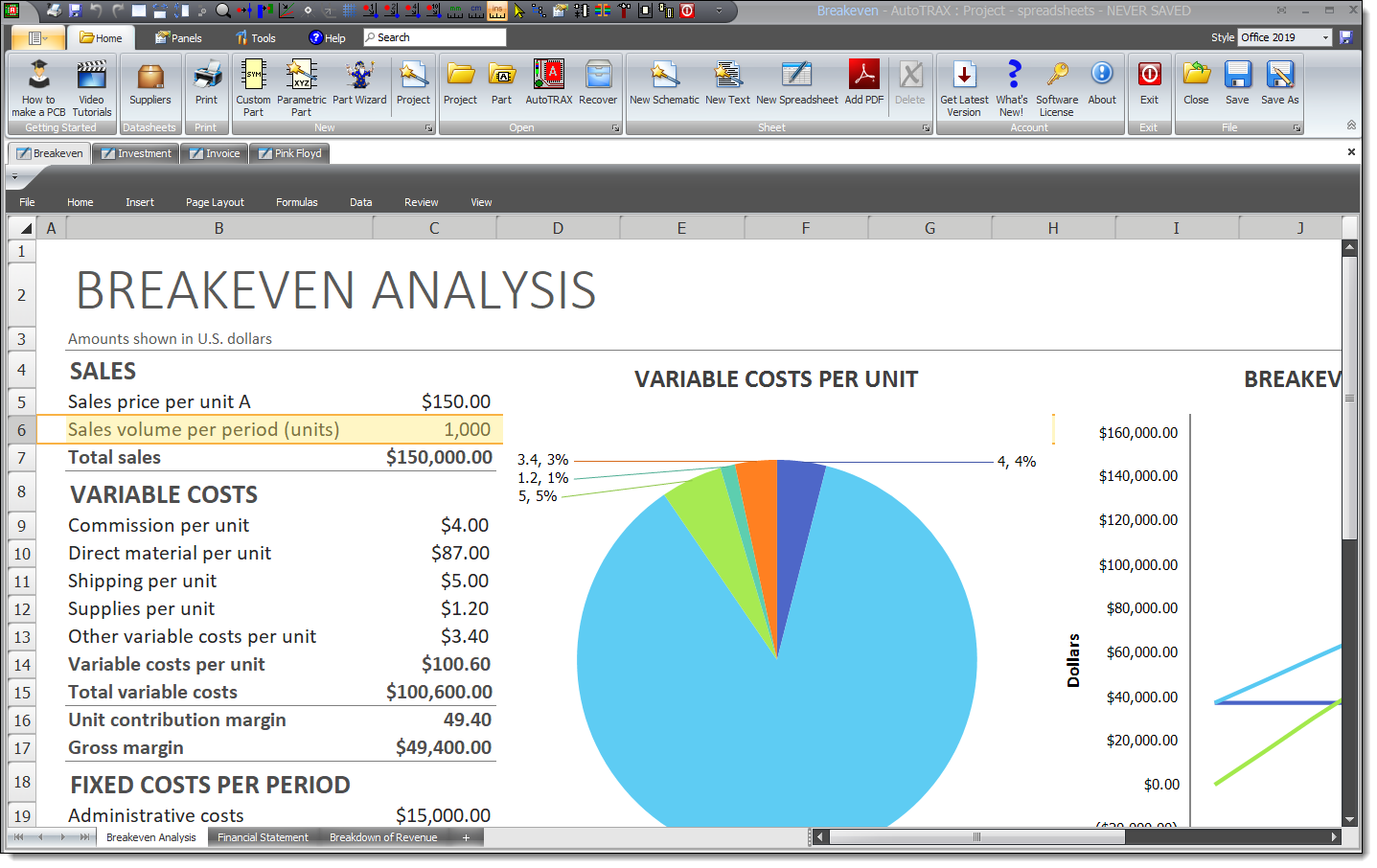
Sample Spreadsheet
Here are some features of spreadsheets:
Data Entry: They allow for the manual input of data or importation of data from various formats.
Data Organization: They help in arranging data in a structured manner, such as in rows and columns, which makes it easier to understand.
Calculations: They can perform calculations using data in the cells. This includes simple operations such as addition or multiplication, as well as more complex mathematical and statistical functions.
Data Analysis: They offer numerous tools for analyzing data, such as pivot tables, charting tools, and conditional formatting.
Automation and Scripting: Advanced users can automate tasks or complex operations using scripting languages like VBA (for Microsoft Excel) or Google Apps Script (for Google Sheets).
Collaboration: Many modern spreadsheet tools allow for real-time collaboration, with multiple users able to view and edit a spreadsheet at the same time.
The most commonly used spreadsheet programs include Microsoft Excel, Google Sheets, and Apple's Numbers. Each of these has their own strengths and weaknesses, but they all provide the core spreadsheet functionality of organizing and manipulating data in a grid format.