Scripting in AutoTRAX DEX uses the Python 3.4 programming language.
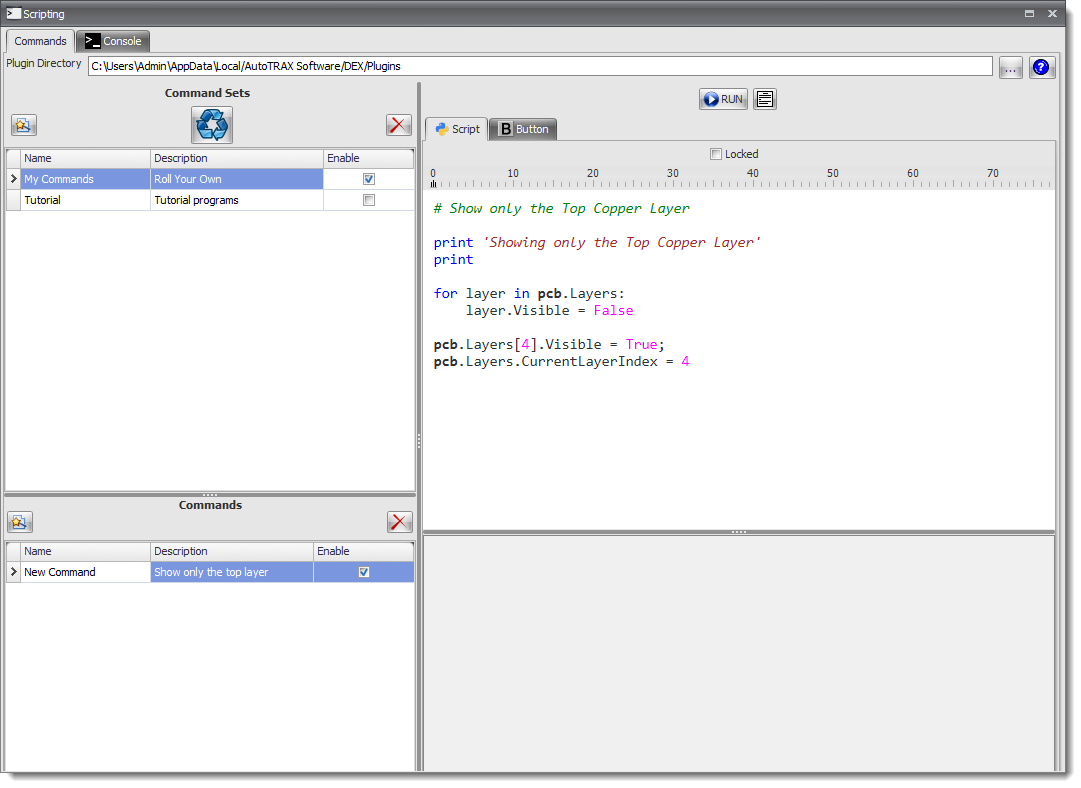
The Python Scripting Panel
|
<< Click to Display Table of Contents >> Navigation: »No topics above this level« Scripting |
Scripting in AutoTRAX DEX uses the Python 3.4 programming language.
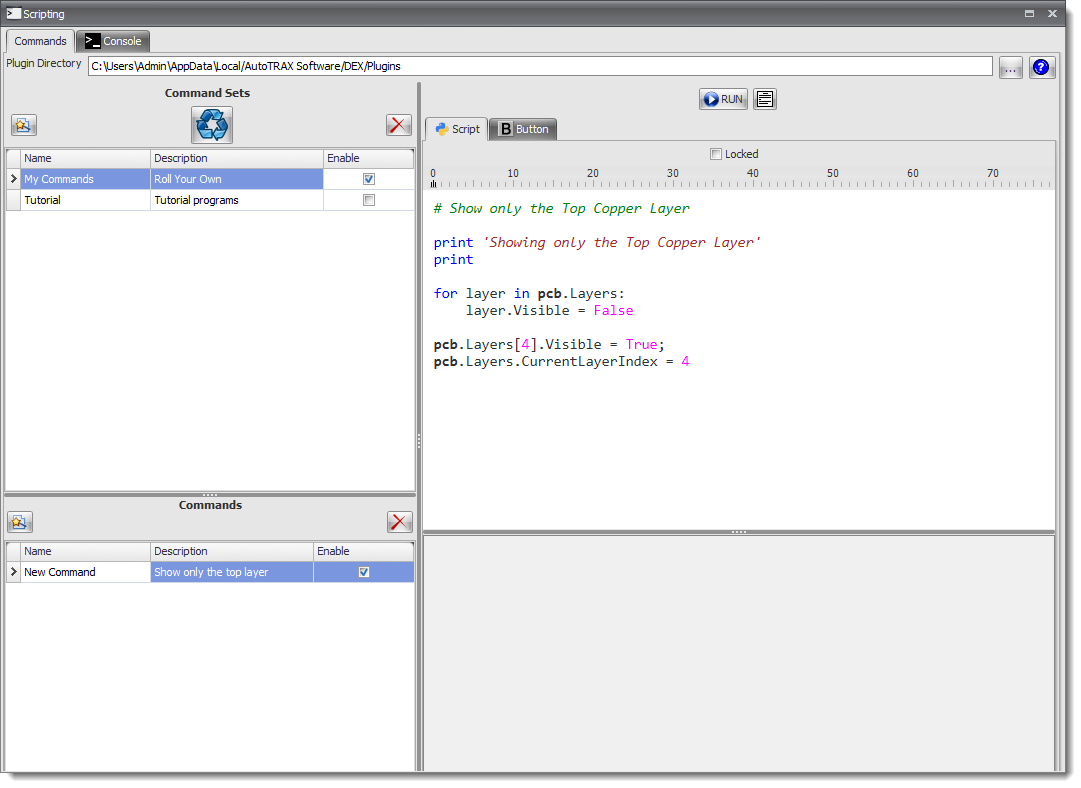
The Python Scripting Panel