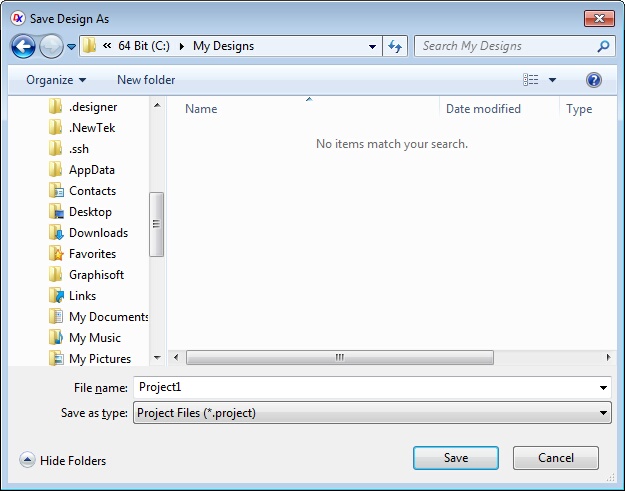To save you work click the Save button  in the Home tab of the ribbon menu. If you have never saved your work, you will be prompted for the file name to save to as show below.
in the Home tab of the ribbon menu. If you have never saved your work, you will be prompted for the file name to save to as show below.
To save your work to a different file click the Save As button  in the Home tab of the ribbon menu. You will be prompted for the file name to which to save.
in the Home tab of the ribbon menu. You will be prompted for the file name to which to save.