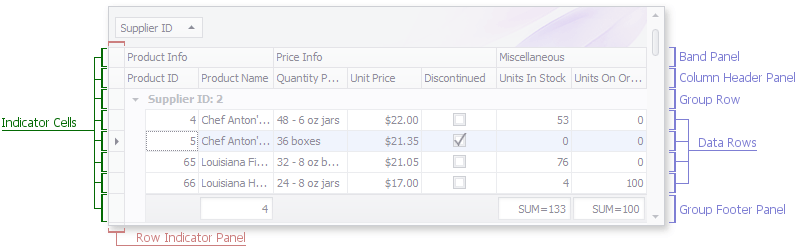The row indicator panel represents a region displayed at the left edge of the View. The panel contains row indicator cells corresponding to different View sections (the band header panel, the column header panel, data rows, the View footer, etc). The cell relating to the focused row indicates the row state (whether it is in edit mode or has been modified, etc.). When multiple selection is enabled, you can click cells and then drag the mouse cursor to another cell to select a range of rows.