By default AutoTRAX DEX saves a copy of EVERY change you make to your project. These are saves in a directory called XXX.backup where XXX is the full path name of your project.
To restore to any of the click the Home→Open→  button. The Restore Design dialog show below will appear.
button. The Restore Design dialog show below will appear.
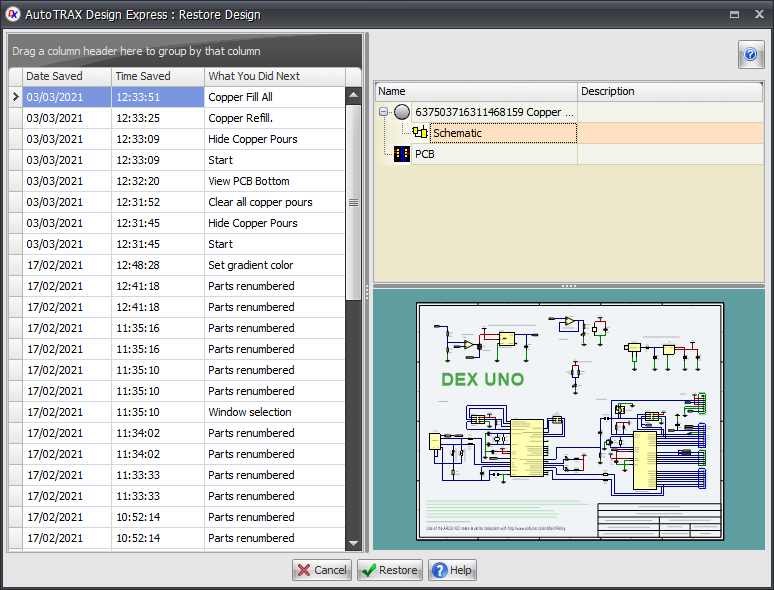
The Restore Design dialog
Click on any of the rows in the left grid to view the project. The schematic (first page) and the PCB will be displayed in the viewports on the right.
 The date the design was saved
The date the design was saved. The time the design was saved.
The time the design was saved.
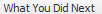 The action that occurred after the design was saved.
The action that occurred after the design was saved.Click  to cancel/close the dialog.
to cancel/close the dialog.
Click  to restore the selected design state.
to restore the selected design state.
Click  to display this help topic.
to display this help topic.