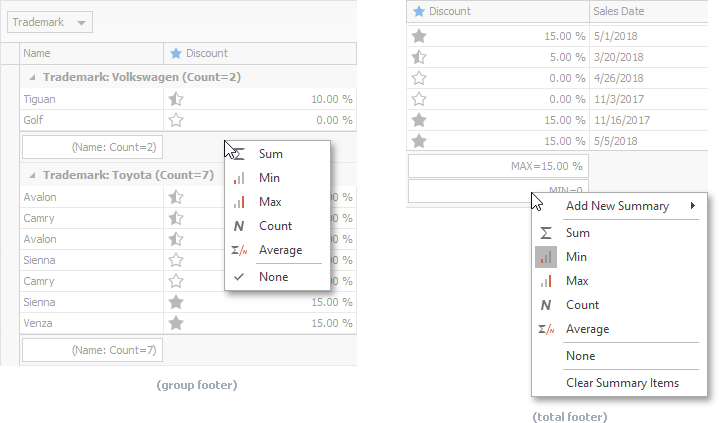Footer context menus enable you to specify or change the type of summary calculated for a column. The menu can be invoked by clicking a Footer Cell in the View Footer or Group Footer panels. Only items suitable for the column are enabled in the menu.