The Windows True Type Symbol Font MARVOSYM.TTF is a valuable addition for AutoTRAX DEX. It contains often-needed but rarely available symbols as the CE Symbol, Fax Machine, Answering Machine, Cellular Phone, Steel Profile Symbols, the original Euro Currency Symbol and lots more.
These are ideal for symbols to place on your PCB silkscreens or copper layers as well as in your schematic. These symbols will output to Gerber files.
NOTE: You must install this font on all machines you wish to view designs using this font. There are not needed once you generate Gerber files as the symbols are converted to Gerber commands.
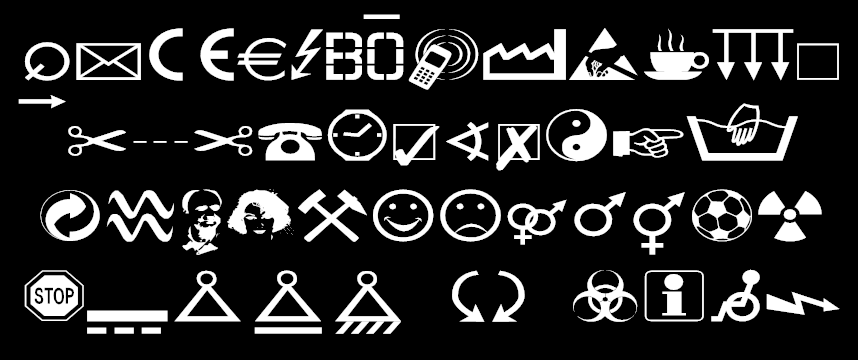
Sample Symbols
View the PDF documentation https://dexpcb.com/DownloadFiles/marvosym.pdf
Installing and Using The Font
Download the font from https://dexpcb.com/DownloadFiles/marvosym.zip
Open the zip file and double click on marvosym.ttf
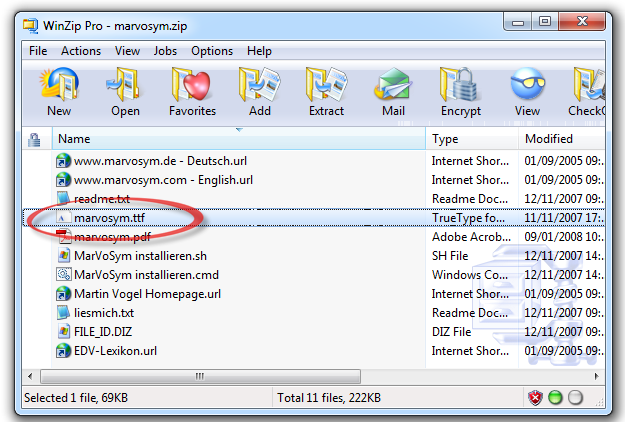
This shows the font dialog below. Click the  button to install it.
button to install it.
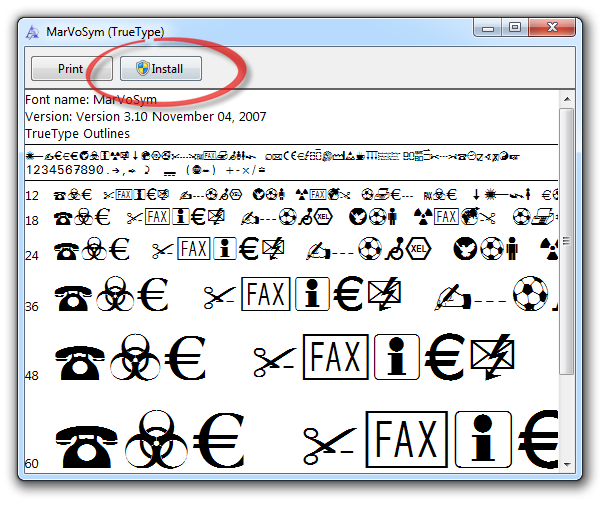
To use it, add text to your schematic/PCB and set the font to MARVOSYM and set the font or scale the text.