Information about AutoTRAX DEX can be obtained by using the  button from the Home tab of the ribbon menu.
button from the Home tab of the ribbon menu.
This will display the About AutoTRAX DEX Design Express dialog below
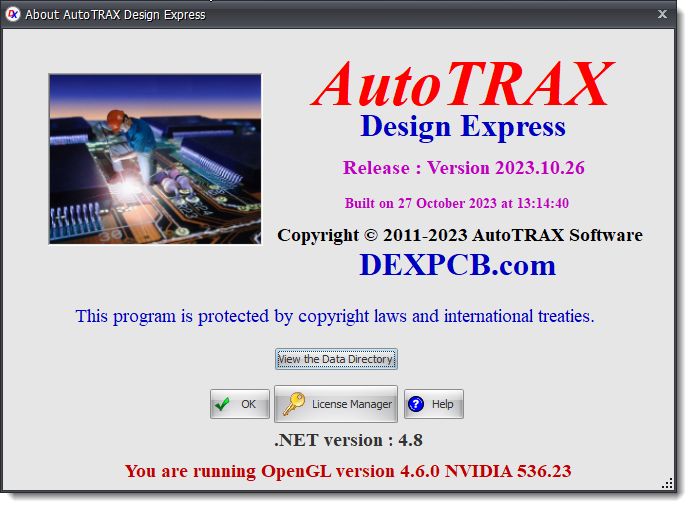
The About Dialog Box
The build version is displayed towards the top right of the dialog. In this case AutoTRAX DEX was built on the 3rd. February, 2012 at 9.45 GMT.
View Installation Directory - Displays the file location where AutoTRAX DEX has been installed. This includes the program itself, all supporting assemblies and this help file.
View Data Directory - Displays the file location of the local database of parts.
View Settings Directory - Displays the file location of the settings files for AutoTRAX DEX
Clicking OK closes the dialog box and clicking on the Help button shows this help topic.