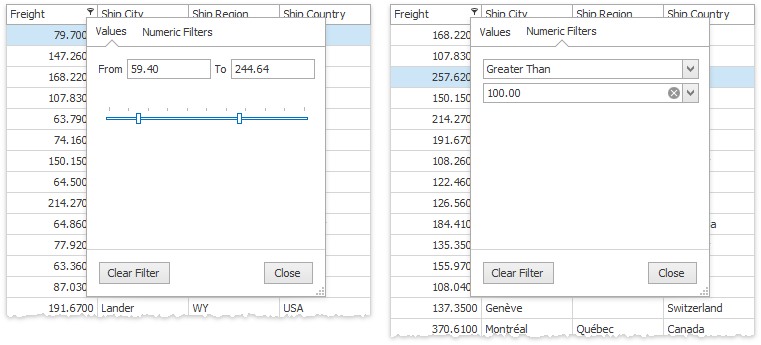Filtering Drop-down Menus
When a filter is applied, the View displays only those records that meet the current filter criteria. You can filter data against one or multiple columns.
To invoke a filtering drop-down menu for a column, click the filter icon within the column header. In the "Values" tab, you can select specific cell values from those that are currently displayed by the Data Grid.
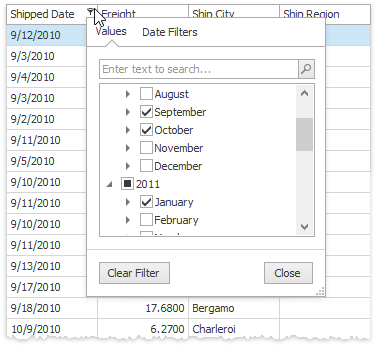
The "Filters" tab gives you a wider pool of filtering options. For example, when filtering by dates, you can only show those records that correspond to the previous week.
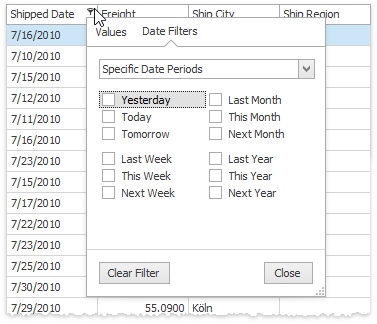
The content of a filtering drop-down menu depends on the type of data displayed by the related grid column. For instance, the figure below illustrates what this menu looks like when filtering by a numeric column.